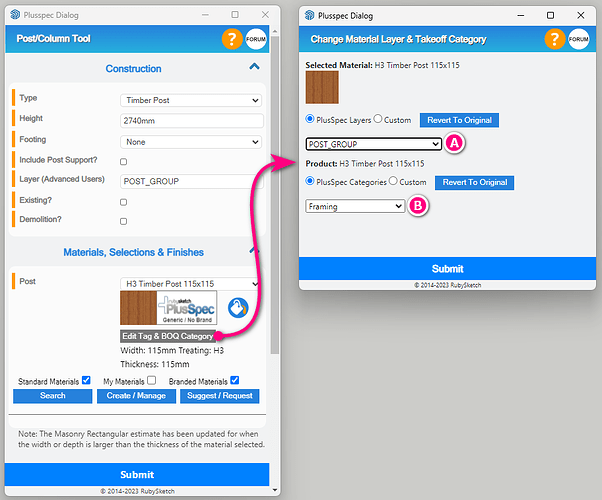Hi James,
The takeoff will always use the geometry the material is applied to in the model when estimating materials (components work a little differently), so as long as the posts are drawn correctly (height & other sizes specified) then the takeoff should be correct. The quantity of each post will also just be the number of instances in the model.
You can also change where material items appear in the takeoff via the Edit Tag & BOQ Category button located under each material field (shown in the image below). The parts labelled A & B in the image have been explained below.
- The Layers section (A) sets the tag/layer of the material, which in most instances is the sub-category the item will appear under in the takeoff. Note: Every instance of this material in the model (new or existing) will need to be drawn or redrawn for the value to be applied.
- The Categories section (B) sets the category the item will appear under in the takeoff.
Tip: Use the Custom tickbox in either section to write in your own values.
Note: Click the Revert button to change the values back to the default setting for the selected material.