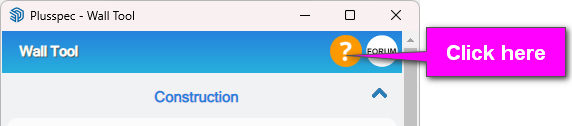Hi user30,
There are three methods I can recommend to add slab insulation to your model (depending on your desired result &/or workflow). Personally, I think Option 2 (maybe Option 1) is best…
Option 1: Using the ![]() Floor Tool, select a Surface material, select “none” for the other material fields, then draw each section of insulation (e.g. between the internal beams).
Floor Tool, select a Surface material, select “none” for the other material fields, then draw each section of insulation (e.g. between the internal beams).
Note1: Materials can be created via the Create/Manage button below each material field.
Note2: The tag/layer & takeoff info of materials can be adjusted via the Edit Tag & BOQ Category button below the field. This is explained in a little more detail in the post linked below.
Option 2: Draw each section of the insulation using SketchUp tools, make each section a group (triple-click on the geometry, right-click > ‘Make Group’), select each group, then use the ![]() Custom Estimation Tool to apply an estimating material to each group.
Custom Estimation Tool to apply an estimating material to each group.
Note: Materials can be created via the Create Similar Product To Current Selection button below the material field that appears when a material is selected).
Tip: Make sure the material selected when creating a material is the correct estimation unit (i.e. lineal, area, cubic or each).
Option 3 (PlusDesignBuild only): Select an under slab material, then create a recipe called ‘Slab Insulation’ inside the ![]() Takeoff Tool & link it with the under slab material.
Takeoff Tool & link it with the under slab material.
Note: If you don’t want the under slab material to be calculated or used in reports, make sure to tick ‘Exclude’ for that item.
For more information on how to use features within tools, click on the orange? icon in the top of our dialogs which will take you to a playlist with tutorial videos specific to that tool.