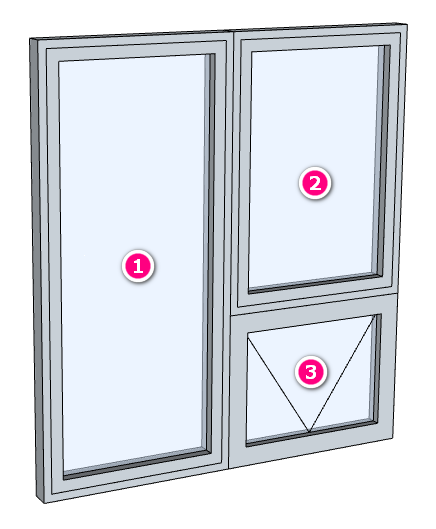Hi user43,
Wall Assembly
To create the wall type you’re after I would recommend doing the following:
- Select the Solid Wall for the wall type to use & set the wall thickness to 230mm.
- Go to the external skin (this will likely show cladding) & create a material for the 20mm stucco/render on the outside of the wall.
- Go to the internal skin (this will likely show plasterboard/drywall) & create a material for the 70mm styrofoam insulation & 20mm stucco/render. The thickness of this skin will need to be the total size of both materials (i.e. 70mm + 20mm, therefore 90mm) & use the render/stucco as the texture image.
Custom Windows
To make the custom windows (similar to what’s shown in your image), I would recommend using the ![]() Custom Window Tool to create each part of the window as a separate window type (shown in image below). Tip: To place custom windows in walls use the ‘None’ option in the
Custom Window Tool to create each part of the window as a separate window type (shown in image below). Tip: To place custom windows in walls use the ‘None’ option in the ![]() Window Tool to create the opening for the custom window to be placed into.
Window Tool to create the opening for the custom window to be placed into.