Hi there,
Could you please look into this for me. Everytime I go into the Plusspec window/door dialogue the lintel height and widths are all very random numbers.
Any help with this would be appreciated
Hi there,
Could you please look into this for me. Everytime I go into the Plusspec window/door dialogue the lintel height and widths are all very random numbers.
Any help with this would be appreciated
Hi user31,
The reason for this is likely due to your dialog units, installed library &/or SketchUp template units not being the same unit of measure (i.e. not all metric or imperial).
To check your dialog units or installed library, go the the Settings Tool (ways to access the tool are listed below) & make sure the Material Library & Dialog Units fields are correct.
To check the SketchUp template units, go to Window > Model Info, select Units from the menu on the left & then make sure the Format field has the correct value (also make sure the Length field is correct). Alternatively you can also select this from the dialog that appears when you launch a new SketchUp model.
You may need to restore factory default, which can be done by going to Extensions > PlusSpec > Restore Factory Default & selecting OK from the popup that appears.
Hi there,
We have been using this for circa 6 years. It is not a problem with the dialog units. Everything is set to metric but the window dialog shows inches. Is there any other reason this issue could be occuring?
Hey Grant,
We fixed this by updating the settings tool dialog. We changed dialog units from “use model default” to the metric unit we wanted. This has worked. However, I still suggest you look into the source of the original problem. It is great to be able to override the setting but the model default was alwasy metric while the windows displayed in imperial. Thanks
It’s good to know you fixed it. For others, this image shows how to force PlusSpec to use a particular unit preference:
I have not seen this before, so it’s most likely related to the default template, which may have originally been imperial but was changed in Sketchup and saved as metric.
OR
@user31 Are you in Canada? Canadians use a combination of Imperial and Metric and, as a result, use Imperial materials, which sets the default to Imperial in the dialog. This is so American users don’t have a heap of decimals in dialogs.
That is strange; what is the header height in the wall? You can check by right-clicking & selecting a wall inside Sketchup
Model units are set to millimeter.
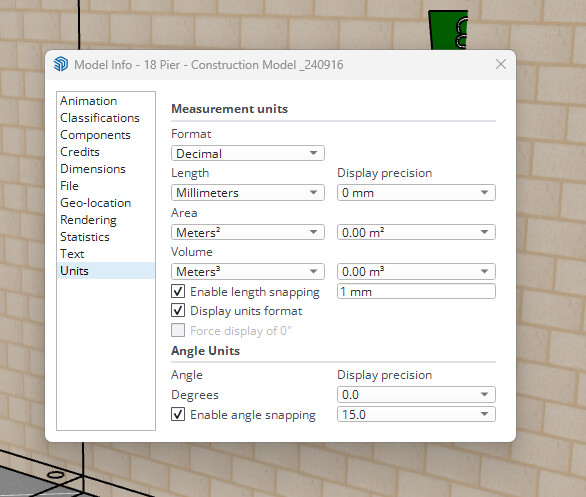
I draw a wall
However when drawing a custom window, it will automatically start with the funny numbers and then I set it. When I edit the custom window, the dimensions stay as they should