Recently i have noticed in the plusspec “Struct” tab, the framing members appear Translucent/see through? i am finding this difficult to navigate with, prior to this all framing members seemed solid! have i accidentally turned something on/off??
Hi Bostonalchemist,
It sounds like you may have accidentally changed the style to be transparent for that scene. If you click on the Struct scene & check your styles, is the Transparent/X-Ray style enabled (shown in image below)?

If the above is true, please follow the steps below to resolve the issue.
Steps
- Click on the Struct scene.
- Deselect the Transparent/X-Ray style to toggle it off.
- Right-click on the scene tab & select Update.
- If a popup dialog appears (like below), it’s recommended to select the “save as a new style” option (this is the default option) & then click Update Scene. Note: This is so no other scene in the model is affected by this change.
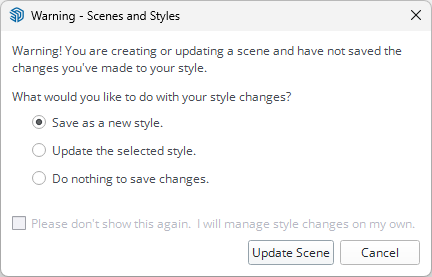
- The issue should now be resolved.
1 Like