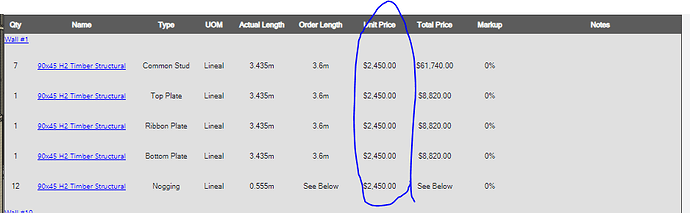Hi Need i need assitiance with changing unit pricing in the framing estimate tool ?
Hi user42,
There are currently two ways to do this, which I’ve listed below.
Option 1
- Open the Takeoff Preferences dialog (top left of the Takeoff next to the refresh icon) & disable the ‘Frame (Advanced)’ option.
- Go to the Framing category & select a subcategory where the material(s) would appear (e.g. 17A_FRAME) & click ‘Edit/See More’.
- Go to the price field & update the price to the desired value.
- Go back tot he Takeoff Preferences dialog & re-enable ‘Frame (Advanced)’. The price should now be updated with the desired value.
Option 2
- Export the pricing as a CSV via the Pricing dialog in the Takeoff. Tip: Use the “pricing for model” option to only export items from the model, otherwise use the “material pricing CSV” option to have all items exported.
- Update the price in the spreadsheet for the specific material(s) & save the file.
- Import the updated CSV via the Pricing dialog in the Takeoff. The price should now be updated.