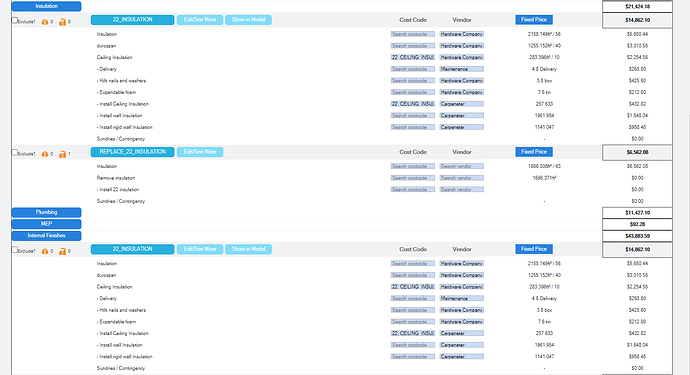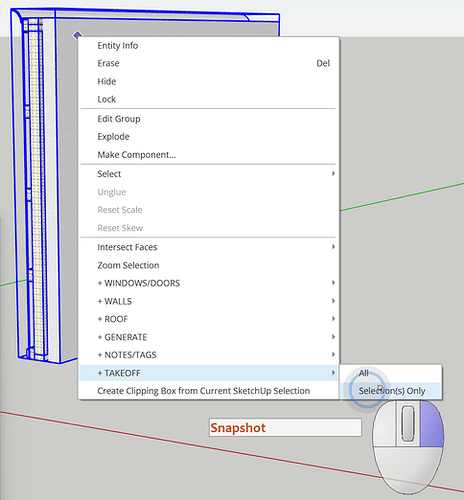Hi,
I am getting double counting in my model - measured insulation appears under “insulation” and again under finishes- How do I stop this from happening? it also appears that the total of the estimate has not double counted, so it is very confusing.
I dont think it’s doubled. It looks like the category has been changed or the default tag layer location changed in different walls.
You can also choose similar materials in multiple locations on different wall types.
You can check this by clicking on a wall and scrolling down the materials.
It’s hard to tell without looking at a model, but my guess is you have multiple wall types or you’ve changed the default location.
I’ll have a look if you can upload a model.
The estimating tool only reads what’s in the model, I’ve not seen it double quantify. In the interim if you associate the same vendor to each material and create a purchase order or a bid request the quantities should be accurate and still be attributed to the vendor.
Is it a large model?
Hey, the actual end cost of the estimate is not doubled up, it seems to know that it has listed the same measures of building materials in different locations. But to have the same product located in two different sections of the estimate and then create a cost in sub totals is confusing. So I have an insulation section and then the same items listed in the insulation section are in the finishes section? I have tried every menu and function to see why but I can’t find why this occurs. What do know if I click on show in model in both sections it shows the same model elements.
Gareth i had a similar result but it was the material category overide, i bumped it. I’ll take a screenshot when i get in the office.
Great, it happened again on another jib, which I am pricing.
Hi Gareth, is it possible that you chose the same insulation in two different material fields on the same wall?
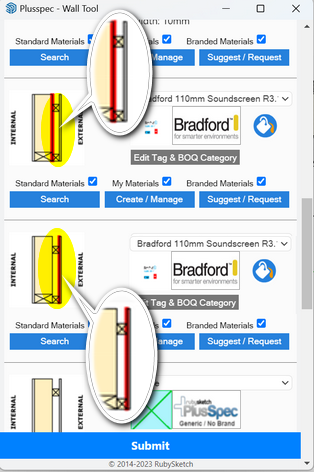
However, this would double your count in two locations. I have not seen a replication of material ever, yet stranger things have happened…
The strange thing is it showed up on the internal finishes tag, so I am a bit stumped without looking at one of the walls in a Sketchup model. Could you send one wall to me? (It is a bit dumb that you can’t attach a model in the forum, Ill see if I can get that changed) Or if you right-click a wall and click +Takeoff>Selection only, you should get the same double-up result (without the clutter)
If it does double up, right-click the wall, choose edit wall, and go to materials and see if the same material has been selected twice in two locations (as per the image above)
You can also check which wall has doubled up the insulation by:
- Searching “insulation” the Takeoff
- Click the edit see more button (inside the category)
- Observe the wall number
If the wall numbers are duplicated, the wall may have been replicated and placed in the exact location of another wall. But again, your quantities would be double. (unlikely yet possible).
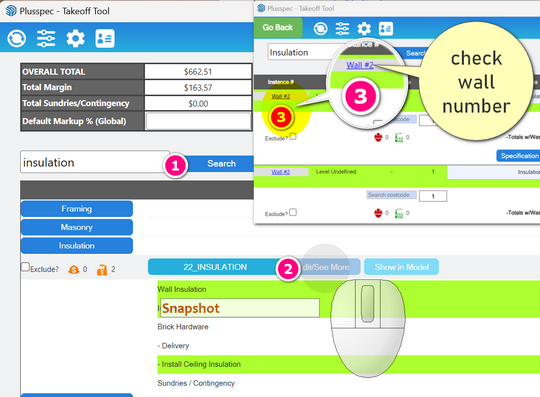
If none of this is correct, either @user15’s edit category is possible, or there is a strange bug that we have not seen before.
In short, it will be easier to diagnose if you can send me a model.
BTW the building has 2156sqm of insulation? are you building a block of apartments?
Hi Andrew,
Okay, so I tried each of the items you listed and did not get any of the answers we are looking for as an explanation. Interestingly, when I create a takeoff of the entire model, it shows the insulation item twice, as discussed. When I pick an individual wall (and I tried a few), it does not show the insulation twice. It does not appear in internal finishes. It only appears in insulation.
So I don’t know.
I will email the model to you now 13/6 @ 22:33 +5 GMT
This is a strange occurrence Gareth. I ran your model in Sketchup 24, did a full BOQ, and did not get a double-up.
This makes me think that the material is not in my library and it is associated with another area of the model, could you share your PlusSpec library with me ![]() ? Here is how:
? Here is how:
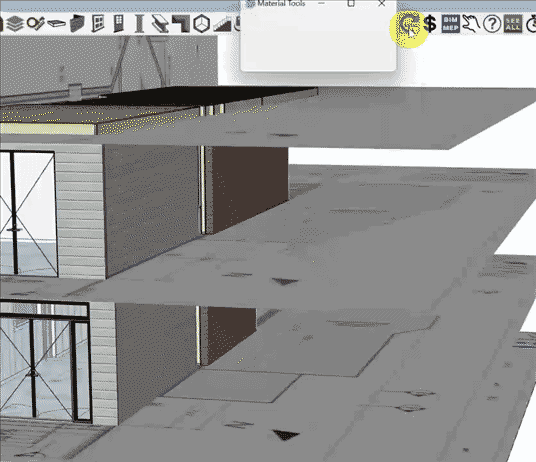
If this does not work we will need to move to the next option which is cloning your system to see if we can replicate.
I have mentioned this post to the office, and they will reach out with instructions on how to clone your PlusSpec settings and send them to us. This way I will have a clone of exactly what you see. I would also try reinstalling. I do have a new beta version out which has a few more goodies that I have no doubt you will like.