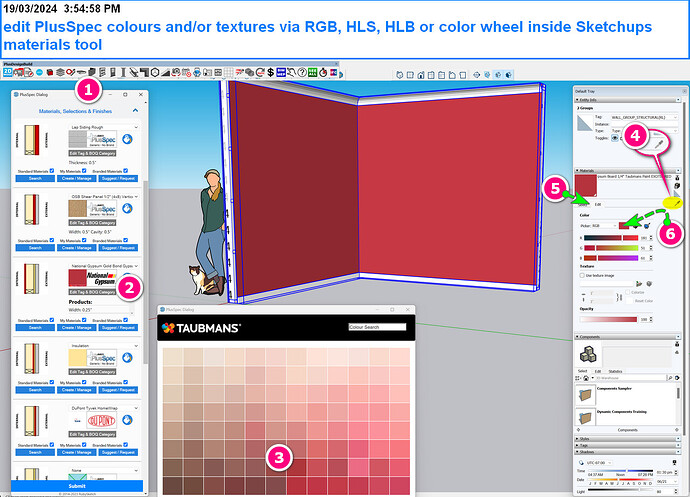Is there a way to import Sherwin Williams Paint colors or has anyone found a website to cross match?
Hi Cody, thank you for asking. I’ll take this back to the team and get back to you.
Hi codyb22,
There currently isn’t a way of importing other paint colours into the software.
What I would recommend doing is selecting a pain colour that is close to the paint colour that you’re after & then, if you have PlusDesignBuild, you can change the name of the paint within the takeoff using the override name feature (i.e. click on the name of the item within the Edit/See More page).
Ok thanks Grant…will try that. Is anyone aware of a website that cross matches Taubman colors w/ Sherwin williams?
Hi codyb22,
I’m not aware of any website that does this but someone else may be able to shed so more light on this.
On PC You can google the RGB of a color and match it using the Sketchup Material editor or use the color match dropper of a color on screen. (Mac is different but it can be done)
- Click the wall tool
- Go to materials Selections & Finished and click the paint bucket
- Select or choose a color from the Taubmans pallet and draw your wall
- Open the Sketchup materials dialog on Window/PC and choose the eye dropper to select the paint color on the PlusSpec wall
- Click edit
- click the drop down to select how you would like to change the color You can chose from RGB HLS and HLB or simply use the color match icon
@Andrew is there a better way?
Or you could get Sherwin Williams to contact the office; we’ll look at what is required to create a colour pallet like Taubman inside the tool sets.
That would be great Andrew. Sherwin Williams is the largest paint supplier in the US. Not sure where to start to get you both connected, but I’ll give it a shot!
Thank you QLD Builder! I’m on a mac so everything is tracking fine until step 6. I don’t show the color match icon button. Do you know of a work around?
You could screenshot the Sherwin Williams color, save it, and import it into Sketchup ( you can drag and drop a jpg this is easier than going to file >import) and then use the Sketchup color match tool.
When we get a color consultant or interior designer, we screenshot the entire pallet and import it and use color match on rig fascia gutter and cladding.
This is helpful when the painters don’t speak English. We export the model via model viewer and send it to their phone.
I got this off the Sketchup forum here: Match color of object in model - SketchUp - SketchUp Community
Hold down the command, and you get an eyedropper that picks up the SketchUp color of that object. The Apple color selector eyedropper can pick up anything on screen that you can see.