Hi,
I’m new to plusSpec and sketchup and am wondering whether its possible to set AHD levels anywhere?
Hi Stacey_S & welcome!
The ![]() Levels & Layers Tool allows you to specify & set vertical heights in your model, so this should do what you’re after. If you click on the orange ? icon in the dialog (circled in the image below) you’ll be taken to a tutorial playlist of videos specific to the tool which will explain in more detail what the tool is, what it does & how to use it.
Levels & Layers Tool allows you to specify & set vertical heights in your model, so this should do what you’re after. If you click on the orange ? icon in the dialog (circled in the image below) you’ll be taken to a tutorial playlist of videos specific to the tool which will explain in more detail what the tool is, what it does & how to use it.
Note: If you’re planning on drawing at the AHD levels you’ll need to adjust sections created via the ![]() Scene Tool to suit the new heights (they are set to 1.5m above the level height). For ease of use & to minimise the amount of adjustments needed, we normally recommend to always draw the ground floor at the model axis & set the level heights of the structure from there.
Scene Tool to suit the new heights (they are set to 1.5m above the level height). For ease of use & to minimise the amount of adjustments needed, we normally recommend to always draw the ground floor at the model axis & set the level heights of the structure from there.
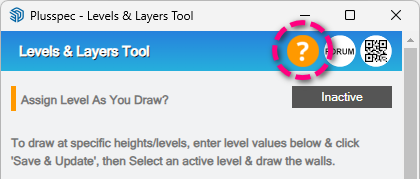
1 Like