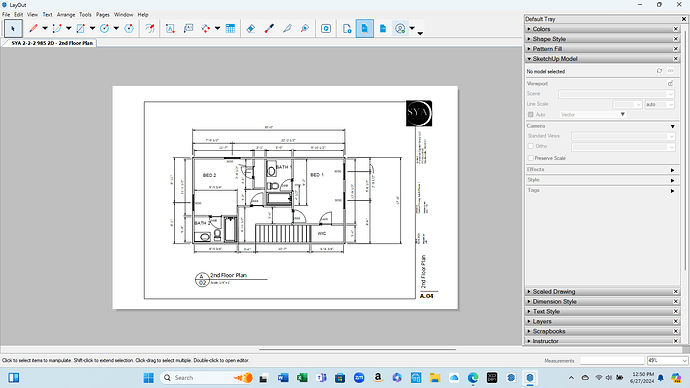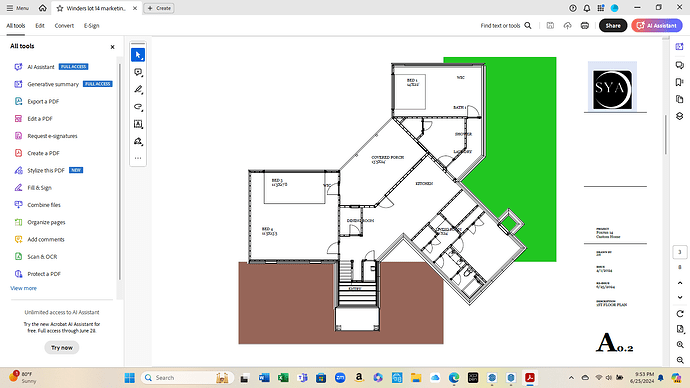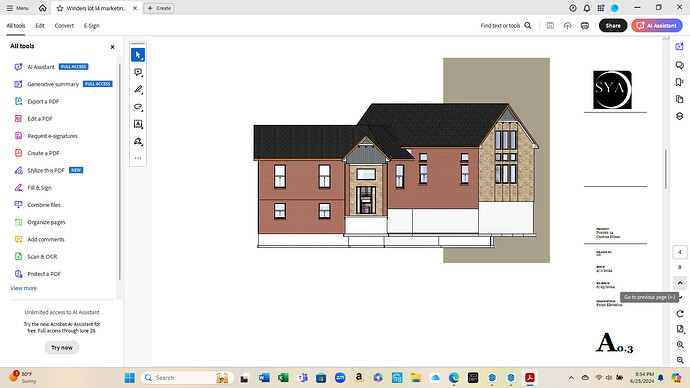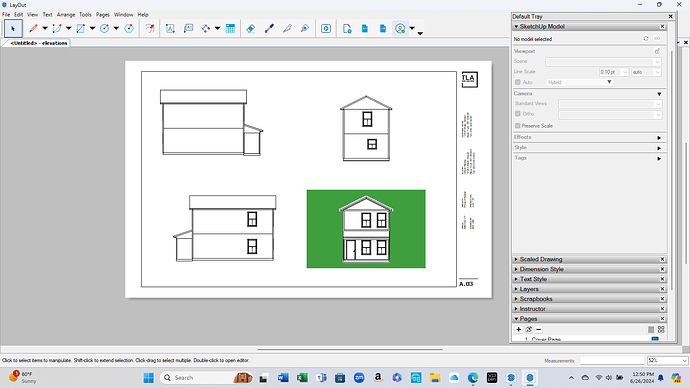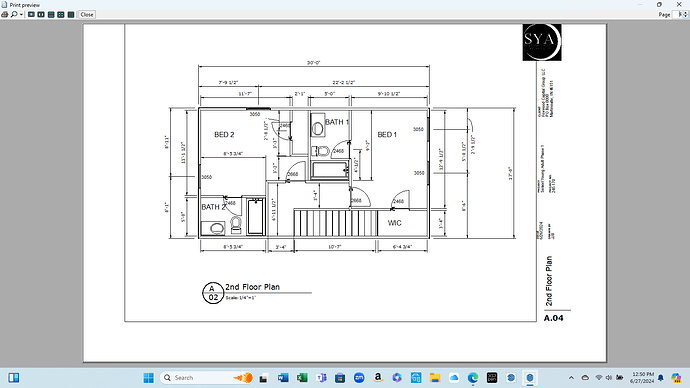Hi All,
When I send a completed layout file to PDF, occasionally my file converts to
PDF as expected, only issue I am unable to print full size, PDF wants to resize to about 90% which is not to scale. Any guidance would be appreciated.
2. Often when I send to export to PDF, I get colored blocks in the background, Going back to layout, export again to PDF without making any changes the colored blocks are created again on random pages, random locations, random colors.
Thanks for all your help
Are you using the scene creator or creating scenes manually in Sketchup?
In your images it appears as though the viewport in Layout has different Scene Styles in your Sketchup model. You can click on the viewport and change the style from inside Layout or go back to Sketchup and update the style and save the model. If you used the scene creator ![]() it will be quicker and easier to use the “delete all” in the drop down and recreate the scene set. Are you using the
it will be quicker and easier to use the “delete all” in the drop down and recreate the scene set. Are you using the
send to layout tool ![]() in PlusDesignBuild or PlusArchitect?
in PlusDesignBuild or PlusArchitect?
The most common reason for the scaling to be off in the printed PDFs comes from the printing setup. Usually the user has “Fit” selected instead of “Actual size”.