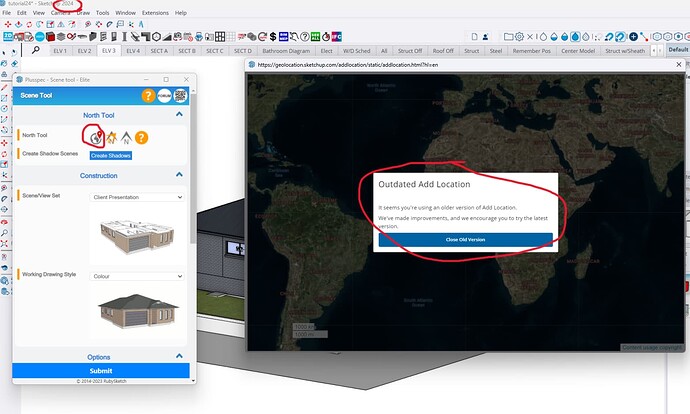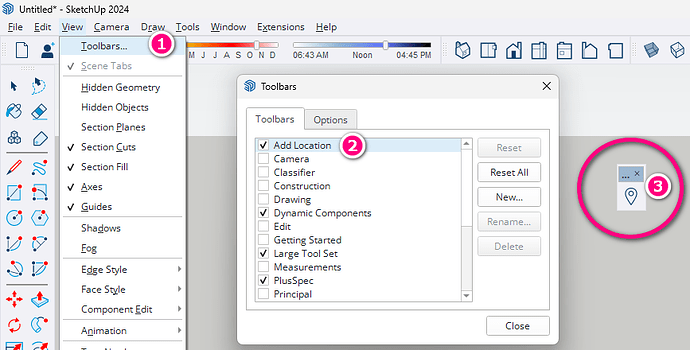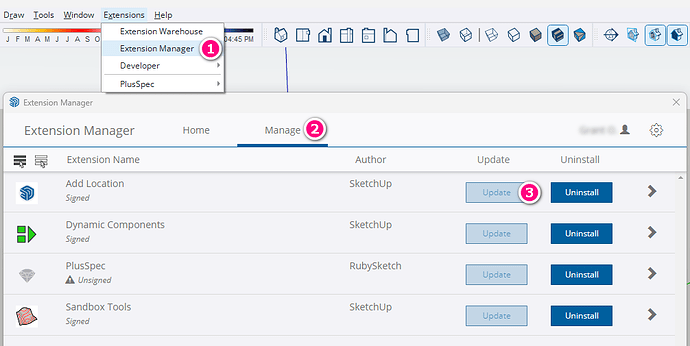I am using the newest 2024 PlusDesignBuild v24.8.0 and SketchUp v24.0.553, I am trying to use the geolocate tool but I am experiencing an issue. The ‘add location’ tool is outdated, and I can’t figure out how to update it so that i can use it. I have attached a screenshot of my issue,
Hi Martin_W,
I’m able to also replicate the issue, so thank you for bringing it to our attention. I’ve passed it onto the development team to look into & we will work to get an update for the issue available as soon as possible.
In the meantime, I would recommend using the native SketchUp Add Location tool to add the geo-location information for the site. If this tool isn’t appearing on your screen, please follow the steps outlined in the section below.
Enabling Add Location
- Go to View > Toolbars,
- Tick ‘Add Location’ & close the dialog
- The tool should appear somewhere on your screen.
Note: You can also right-click on the grey part around the SketchUp model (i.e. where the tools are docked) & can enable the Add Location tool from there.
You may also need to update the Add Location tool, which can be done by following the steps outlined in the section below.
That works; however, The Sketchup Team and the RubySketch development team are working on an update now.