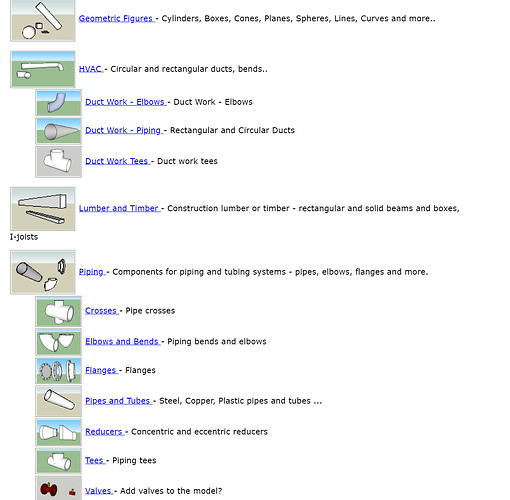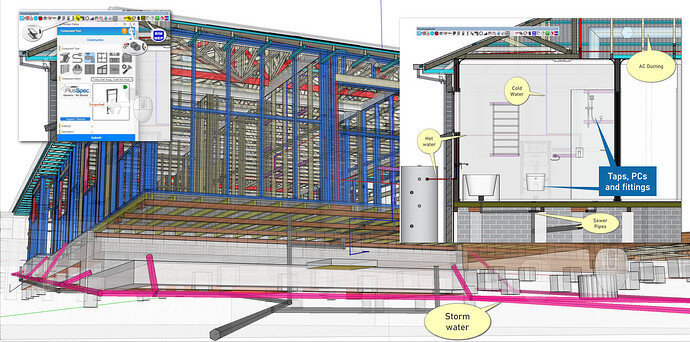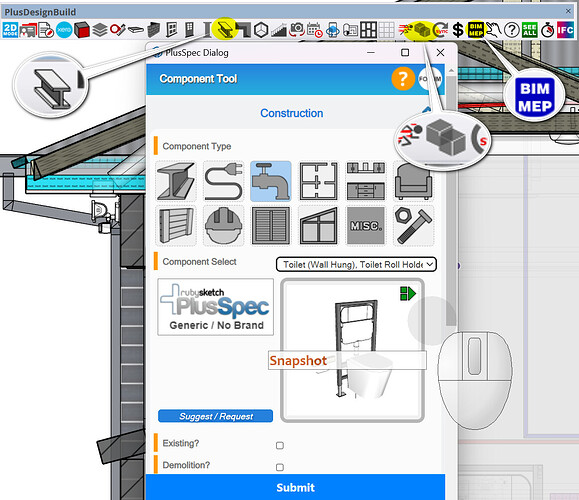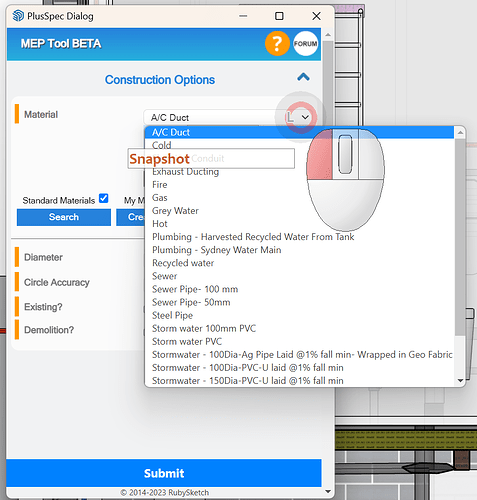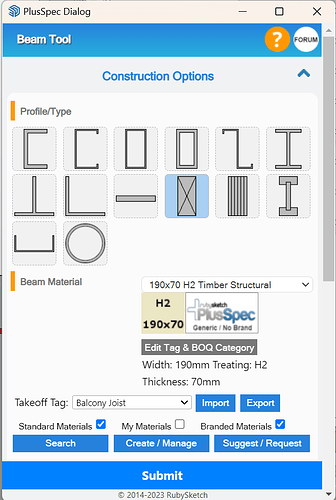One of my favourite sketchup pluggins for structural design is the Engineering Toolbox which no longer seems supported. It would be great if you could expand your structural shapes library to be as comprehensive as this tool.
Hi, thank you for sharing your thoughts on expanding our structural shapes library. I’ve passed this on to our team have added your suggestion to our list of tools and feature development.
I just tried the suggest/ request button in the latest version and it seemed to be unresponsive. I wanted to suggest adding cleats to the structural steel components list.
Hi User 11, what type of shapes are you looking for? More steel sections?
BTW I’m not sure if you were aware that you can quantify any shape with the customer estimation tool. ![]()
There is a video here https://youtu.be/2q3deItEDDk
Thanks for letting me know Truline.
I wanted to suggest adding cleats to the structural steel components list.
I use the flat bar in the beam tool ![]() to add cleats. and then associate recipes for nuts, bolts, drilling and washers. However, it is a good suggestion. I assume you would like to have the following functionality? start with" End with " and max spacing?
to add cleats. and then associate recipes for nuts, bolts, drilling and washers. However, it is a good suggestion. I assume you would like to have the following functionality? start with" End with " and max spacing?
I just tried the suggest/ request button in the latest version and it seemed to be unresponsive
I just tested this on my machine and it works, can you retest it and let us know?
.
We are mostly looking for the AISC/CISC shapes - we use pluspec as more of a BIM tool and for structural engineering, so accurate dimensions are important for our designs.
You can see the vast database for the The Engineering Toolbox pluggin here:
It is too bad it is no longer supported but perhaps you can integrate this with PlusSpec.
Thanks for elaborating. I had a quick look and noticed that flanges and pipe fittings are the only things that PlusDesignBuild does not do. Am I missing something?
We did make a conscious decision not to go heavily into MEP, as there were other Sketchup plugins made by developers in that industry. The image below shows the result of the MEP and components tools ( BTW, this 3D model is included inside PlusDesignBuidl and PlusArchitect if you’d like to see it in Sketchup).
As you are probably aware, I started as a carpenter and builder. Then, I got into architectural design, so my/our main focus was to make virtual construction and estimating faster, more accurate, and more accessible. In Australia, the Plumber organises, orders and pays for all of the fittings, so I did not see a benefit as a designer or builder to include specifics about fittings.
We added the MEP tool to route pipes through slabs, roofs, joists and Taps, toilets, PC items and fittings inside the component tool ![]() . I can’t tell you how often I’ve seen ducting or sewer being cut through structural members on the job site, so adding the MEP tool to PlusDesignBuild was imperative.
. I can’t tell you how often I’ve seen ducting or sewer being cut through structural members on the job site, so adding the MEP tool to PlusDesignBuild was imperative. ![]()
Between the MEP, Beam Tool, and Component tool shown below, you should find most of what you are looking for. FYI these tools are in PlusArchitect & PlusDesignBuild Only.
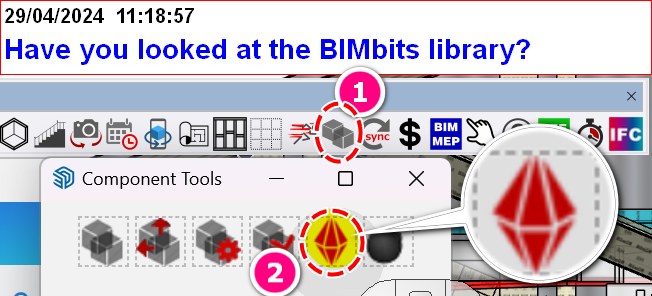
Also you have access to BIMbits (image above ) It is another library of free components you can access inside PlusSpec, PlusArchitect, and PlusDesignBuild
Have you had a look at the 3Skeng MEP plugin for Sketchup? I met these guys several times at Sketchup Basecamp, and they have the MEP side of the industry sorted. I’d say what I saw was terrific. I am not sure how much it costs, but I know they had libraries of fittings, cable trays, etc., and the interface was slick.
We dont do a lot of MEP layout either, mostly just the archtiectural and structural scope. We do use some of the beam sizes in plusspec but I find a lot of sizes and shapes are missing.
For example we often use larger steel beam sizes than the W10 (W250) that is available in pluspsec. We also use HSS sections a lot for columns and they aren’t in the post section.
A complete catalog of all the steel shapes from AISC/CISC (W, HSS, C) would be super helpful as a future improvement!
I use the "create material"s button under the selection in the beam tool; you can create any beam size you want.
HI Andrew, I downloaded and re-installed the latest Plus design build and its still not working. thanks
You are talking about feature requests right? It is working in the latest BETA. I have not tested it in the live version, but it will be soon updated. Here is a feature request link Suggestions/Requests Form