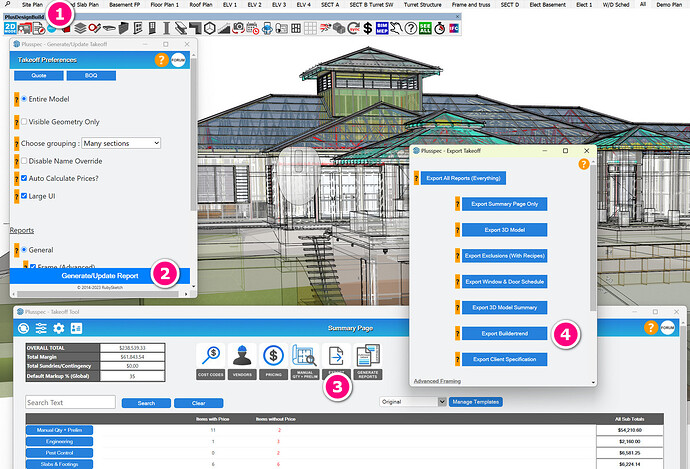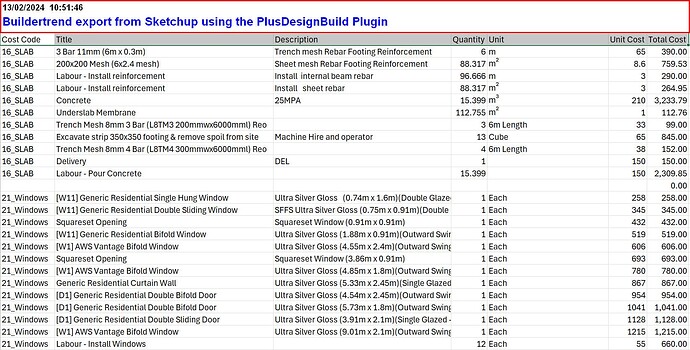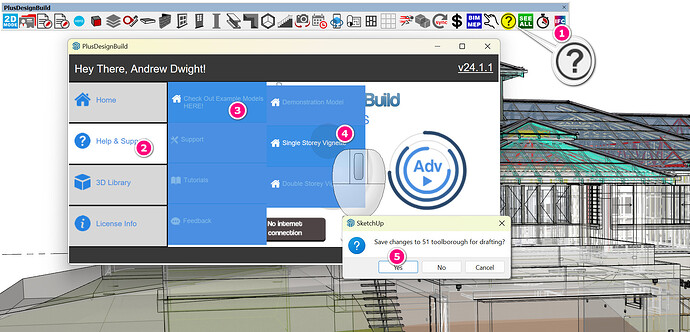Many builders use PlusDesignBuild to export an estimate from a 3D model to Buildertrend via CSV. Predominately, PlusDesignBuild is used for 3D Virtual Design, problem-solving, estimating, drafting, construction documentation, engineering, client communication, trade/sub communication, supplier communication, quoting, and purchasing of products. Some builders use our BuilderTrend export .CSV to deliver quantities to other estimating software such as Co-construct, which is a CRM or job management tool. Yet the takeoff functionality of PlusDesignBuild is versatile & can be used in most estimating programs.
Here is how to quickly export your Estimate/Bill Of Quantities (BOQ) to Buildertrend from inside Sketchup when using the PlusDesignBuild Plugin for Sketchup:
- Click Takeoff in the PlusDesignBuild Toolbar inside Sketchup
- Select what information you want to deliver from your BIM into your BOQ and click the “Generate/Update Report” button
- Click the “Export Takeoff” button on the estimate summary page
- Click “Export BuilderTrend” (Note you can export multiple different report types with different levels of detailed information in this section)
What you can export to BuilderTrend:
PlusDesignBuild enables Builders & Quantity Surveyors to create a 3D virtual construction model and complete a detailed quantity takeoff of a BIM &/or a Virtual Construction Model (VDC). This includes labour, materials, preliminary items, description, and unit of measure cost/item codes. Here is a screenshot of an example export via .CSV/Excel file.
In the above image we have been requested to add product code information in the description field for materials (as shown) we welcome feedback on this as we are making changes to the CSV output
- You can export quantities and information from your Virtual Construction 3D model, EG. Lineal, Each, Cubic, Square and preliminary items
- You can also Import a Revit Model, ArchiCad or Tekla model in Sketchup via PlusDesignBuild using the IFC Tool
 (Industry Foundation Class) and use the Custom Estimation Tool
(Industry Foundation Class) and use the Custom Estimation Tool  to report IFC information inside the Estimating/BOQ tool. These can also be exported to Buildertrend
to report IFC information inside the Estimating/BOQ tool. These can also be exported to Buildertrend - You can import Buildertrend Cost/Item codes into PlusDeisgnBuild so you have a one-to-one relationship between the two programs; this can also work with Xero
 accounting software.
accounting software.
If you are NEW to PlusDesignBuild and or SketchUp and you want to test the export on a pre created 3D models or Vignette you can load in 10 seconds: Here is how:
- Click the question mark Icon
 in the PlusSpec pro, PlusArchitect or PlusDesignBuild Toolbar
in the PlusSpec pro, PlusArchitect or PlusDesignBuild Toolbar - Click Help and support
- Hover over “Check out example models”
- Choose any of the options (vigenettes are a portion of a 3D model)
- save your existing Sketchup model and a new model will open instantly inside of Sketchup
NOTE some models have been created using Australian products that are not available in the UK USA or Canada. You can update these products by selecting any item> right-clicking and adding your local materials products and then clicking submit.
I hope that helps.