When I indicate joist direction the composite boards follow the same direction as the joists. This is wrong, should be the opposite. I would upload the skp file but you only allow for 256kb files.
Seems to happen when I indicate joists only.
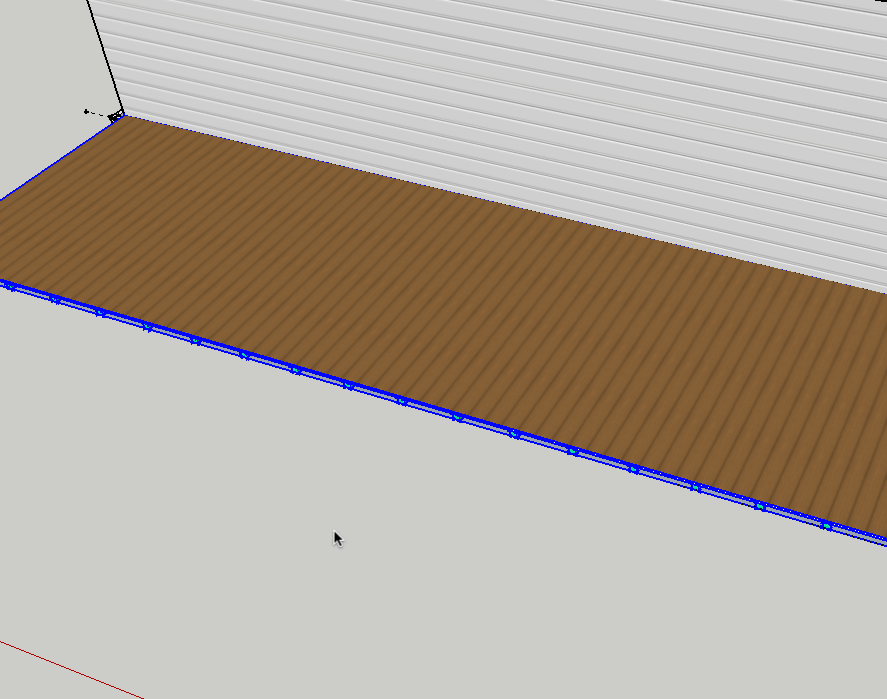
Hi,
There is a reason for this and it is due to the material. You will notice that if you draw your joist the other way the boards will still run the same way as they are in your screen capture. You will notice that certain materials run from left to right and some run from down to up.
The way to make those boards run from right to left is to follow the steps below.
- Draw your face
- Rotate your face 90 degrees
- Create your joist running the correct way
- Now rotate your joist back 90 degrees and you will see that this is now correct.
Kind Regards
Dean
Tried this a few times, but it isn’t working. Maybe I am not following correctly.
Hi,
Could you please record yourself doing this and send me over the video via email. This will allow me to see where you are going wrong and I will be able to help you.
My email is dean@rubysketch.com
Kind Regards
Dean
All good. Managed to get this working.
That is good to hear.
Kind Regards
Dean