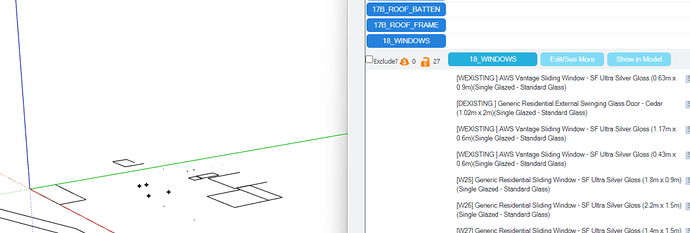hi, I don’t know if this question has an obvious answer, but when I select my windows in my take off and select ‘show in model’ I can’t see my windows in my model. I’m guessing it has something to do with the fact that my windows come grouped into the wall under ‘WALL GROUP STRUCTURAL (FL+RL)’. when i try to see the entity info on my windows I need to click into it a few times. I hope that makes sense because this is stopping me from identifying windows in my take off.
Hi user49,
I’m not sure what could be causing your issue as I’ve tried to replicate it from your information & everything is working as expected for me. My initial thought is that the default tag/layer of windows has been changed & is causing the issue.
Would you be able to please provide information on the steps you took to get the issue to happen? A screenshot of your takeoff result plus a model would be really helpful.

I am unsure, it is the case with all of my windows. They are in the take off as a window but when i select show in model the do not show up.
Processing: Screenshot 2024-12-02 112545.png…a
This is the entity info of the window; its tag is 18 windows. The entity info for the window can only be obtained when i click into the window. when i just select it once the entity info is ‘wall structure’
Hi user49,
Thank you for sending the info.
From what I can tell it’s because the window tag/layer has been changed (likely in the ‘Layering’ section of the Wall Tool) as when I did this I got a result similar to yours. To resolve the issue, edit all the walls in the model & revert the layer back to the original value (i.e. WINDOW_GROUP).
Note: After doing the above resolution you’ll notice the ‘Show in Model’ button won’t appear for the windows, which is intended. If you want to locate windows in your model, I would recommend looking at the Locating Instances explanation below.
Show In Model Feature
The “show in model” feature will turn off every tag/layer in the model except for the specific tag/layer where the button was clicked & since the windows are inside the wall group geometry they are being hidden along with the walls.
Locating Instances
To locate any instance in the model (i.e. windows) go to the Edit/See More page of that item, expand the Instance column & click on the instance link (e.g. Sliding/Gliding Window #1). This will then highlight the object in the model & in most circumstances center the object(s) on your screen (you may need to move takeoff dialog)