:window-tool: how can we attach window at the top when there is already a window or door at the bottom?
Hi Matt, yes. here is a quick video and instructions.
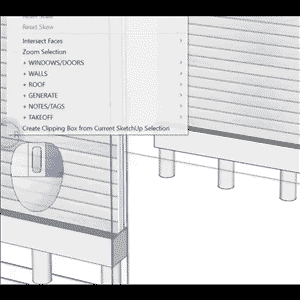
- Draw a wall
 say 5m long
say 5m long - Add a
 door, say 1m wide and draw a window beside it, say 600 wide.
door, say 1m wide and draw a window beside it, say 600 wide. - Move the window above the door using the move window tool

- TIP: Click the red button dot in the centre of the window, then click on the edge of the wall, left-click, and drag the mouse up. You can type in a measurement.
- Use when you have the window at the right height; you can move it left or right by hovering over the window
 and left-clicking the left or right side of the window and then left-clicking the model and left click, drag and release your mouse button
and left-clicking the left or right side of the window and then left-clicking the model and left click, drag and release your mouse button - TIP 2 The window above needs to be wider than the window below, or you need to adjust the buffer on the window (in the wall tool) to ensure you do not get studs through the door below
Did you know you can also Google PlusSpec answers EG how to do “X” in PlusSpec? Usually, you’ll end up on YouTube because the words are indexed by search results based on what is said during the video. Cool right?
1 Like