Hey guys
I think this snip explains my problem.
The red straight line is the split in my wall, when i move that split my window dose some funny business.
Also having problems with raked eaves on hip and valley roofs, I don’t know if its a bug or just the roof I’m drawing.
Thanks
Myles
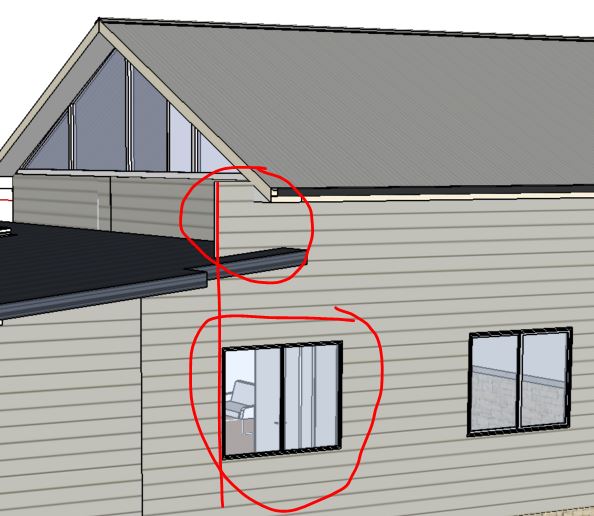
Hi Myles,
Thank you for your post.
I believe the issue might be because the window appears to be right up against the wall split and therefore being affected when’s it’s moved. If this isn’t the case, would you be able to please send the model across to support@rubysketch.com?
Regarding the raked eave issue you’re having, there currently isn’t an option to create a raked eave for the roof tools so you would need to manually edit the eave to create the rake eave. If you send me the model I will have a look at this also. I can let you know that in the next version there has been a lot of updates to the roof tools that will enable you to do things like this.
I’m trying (and failing) to get a proper junction between my slope layers on a “flat roof” and the attic wall on it’s edge. The attic wall should reach the concrete construction slate and should cut though the finish layers. But it doesn’t. Instead it stands on the slope layer. See attached image with Autocad drawing of the desired endresult on the left, the Revit issue on the right and the roof layers in the middle window. Can anyone help? [size=1]shareit vidmate[/size]
Hi Vicycleeight, there was no image inserted
Yeah I agree that the window appears because of wall split but the way you describe the problem i can’t thankyou enough as same happens to me as well.
Hey MylesG
I also had the same problem but someone suggest me to consult some professionals to fix the bug. My problem was nearly same and they solved it in a day… So i suggest you to hire a professional team. And i appologise if you don’t like my suggestion.
I wanted to thank you for this websites!