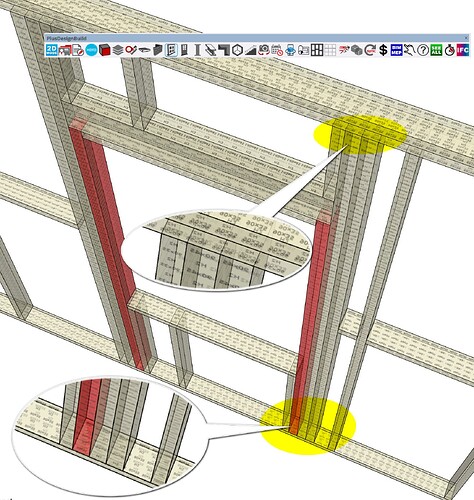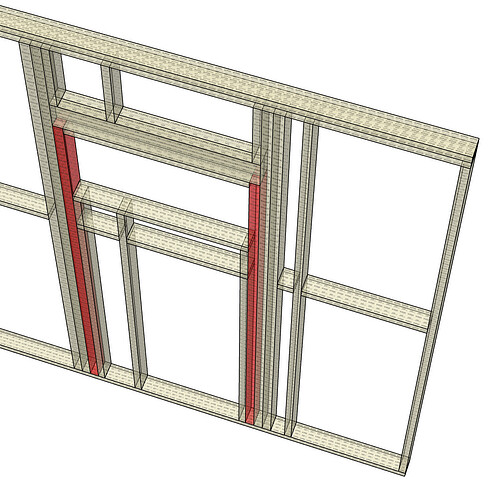Machine: Mac
PlusSpec Version: v24.6.0
I’m having multiple issues with the windows and doors tools:
- When I select “Double secondary jamb” and use a 90x45 jamb stud the secondary jambs studs overlap by 10mm when I have a 90x35 wall
- The bottom cripple on one side overlaps the jamb stud
- The top cripple is 90x35 and leaves a 10mm gap from the secondary jamb stud instead of being hard into it
- It removes any noggings underneath the window when the window sill height is higher than the selected nogging height, which I then have to manually be added back in. Can we have an option to include noggings so we can decide if we want to leave them in or not?
- If you have the window at the end of a wall instead of replacing the end common stud with the secondary jamb stud, it just keeps both so you have an overlapping common and secondary jamb stud, and with a 90x35 wall that means it shows a 90x35 and a 90x45.
- when I have a single header it doesnt create a header plate on flat above the header LVL so you have nothing to nail your top cripples to, so I have to go in and manually add timber above each header and shorten every cripple.
- I will always use 90x45 studs for my jack studs, but every time I open a new add window or door window it unchecks the “Different jamb studs to studs” option and resets the selection to the 90x35 wall stud, so I have to manually go in and change it every single time. Why does this not remember my previous selection like every other option?
- If I edit a window or door, the window and door tool won’t load anymore and I need to completely close the program and reopen it
Images of all that I’m referring to can be found in this google drive folder as it wont let me load more than one images as I’m a new user:
https://drive.google.com/open?id=1O203VZMkLvT1wUtUf-0k7fpKQt20NhFp&usp=drive_fs