What did I do to my model that makes the slab no longer be recongised as a slab.
What I mean is - I have a room that is supposed to be a ramp going down to the basement car park so I want to make a void in my slab. I have watched the tutorials and it just says “right click on the slab → choose slab → choose void tools” type thing
but when I do that it doesnt give me those options
For example if I click on a wall and do that - I get the wall options 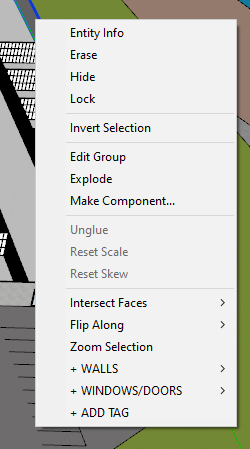 but if I click on the slab I dont get it
but if I click on the slab I dont get it 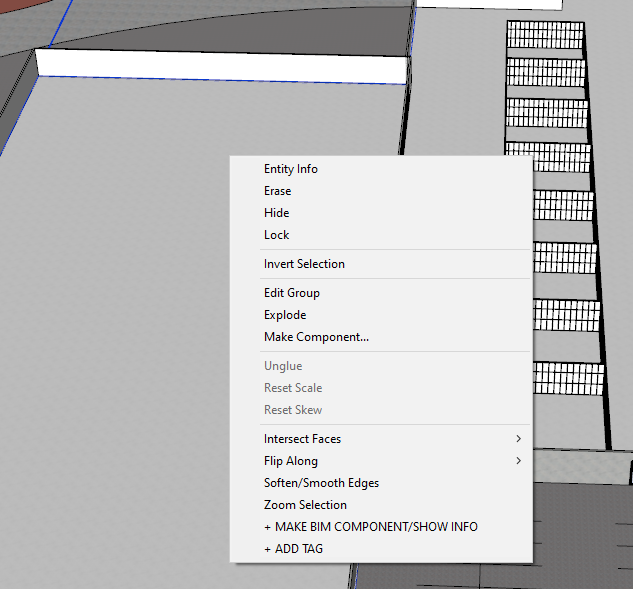
I was going to upload my model but its too big so it wouldnt let me do it.
Any advice on what I did (and also how I can tell plusspec that its still a slab) would be greatly appreciated.
Jay