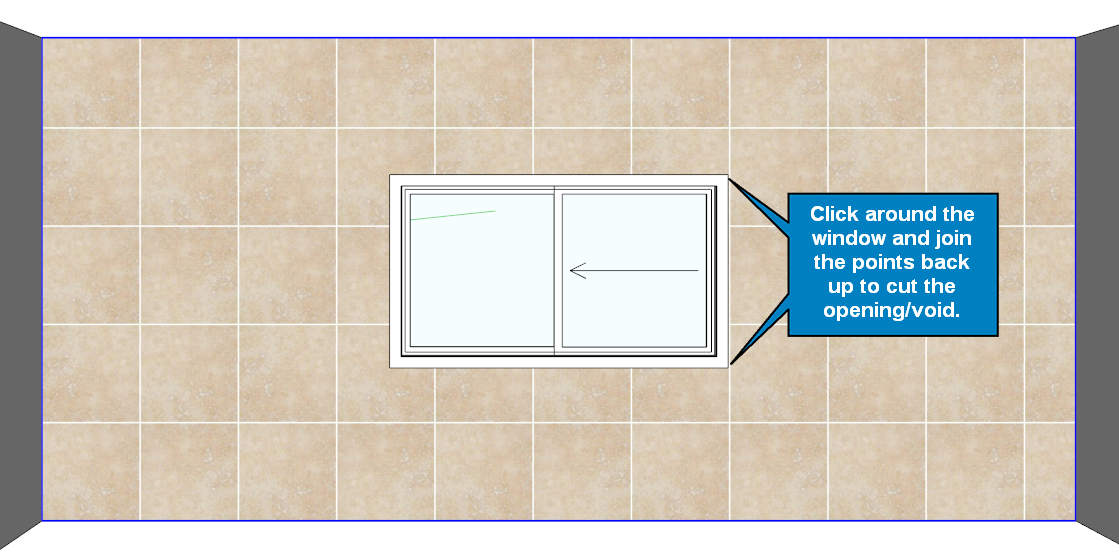Hiya,
I’m trying to put a timber wall covering around the window in the image below, whats the best way to do this? I drew a rectangle over the window but was unsure how to cut out the portion covering the window? Thanks.
Regards TeRina
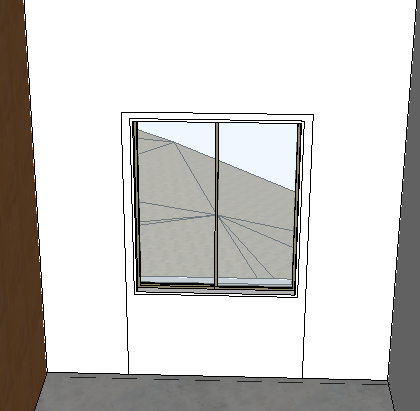
Hiya,
I’m trying to put a timber wall covering around the window in the image below, whats the best way to do this? I drew a rectangle over the window but was unsure how to cut out the portion covering the window? Thanks.
Regards TeRina
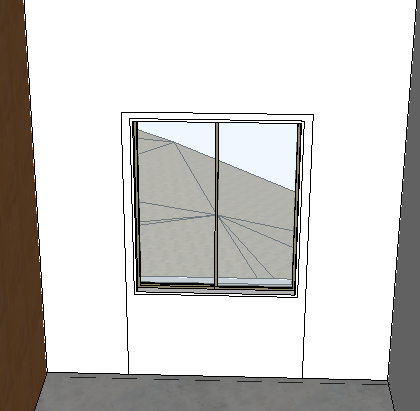
Hi Terina,
There are many ways to do this and I have listed what I think is the easiest and best way.
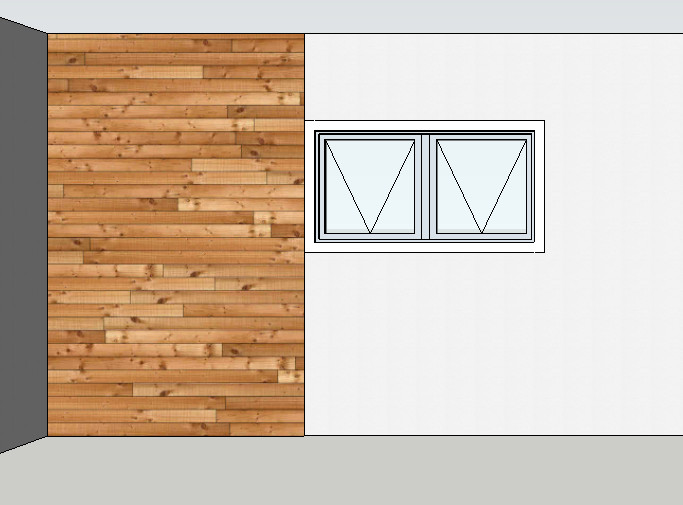
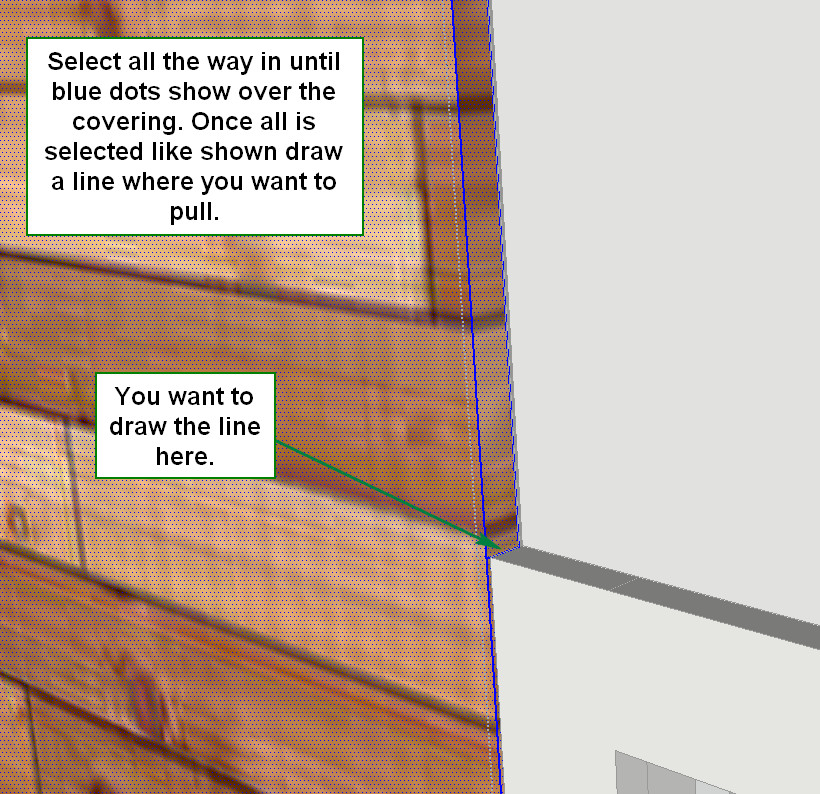
Now repeat step 2 for the bottom left corner of the window.
Push/Pull both wall coverings over to the right side of the wall. It should look like below.

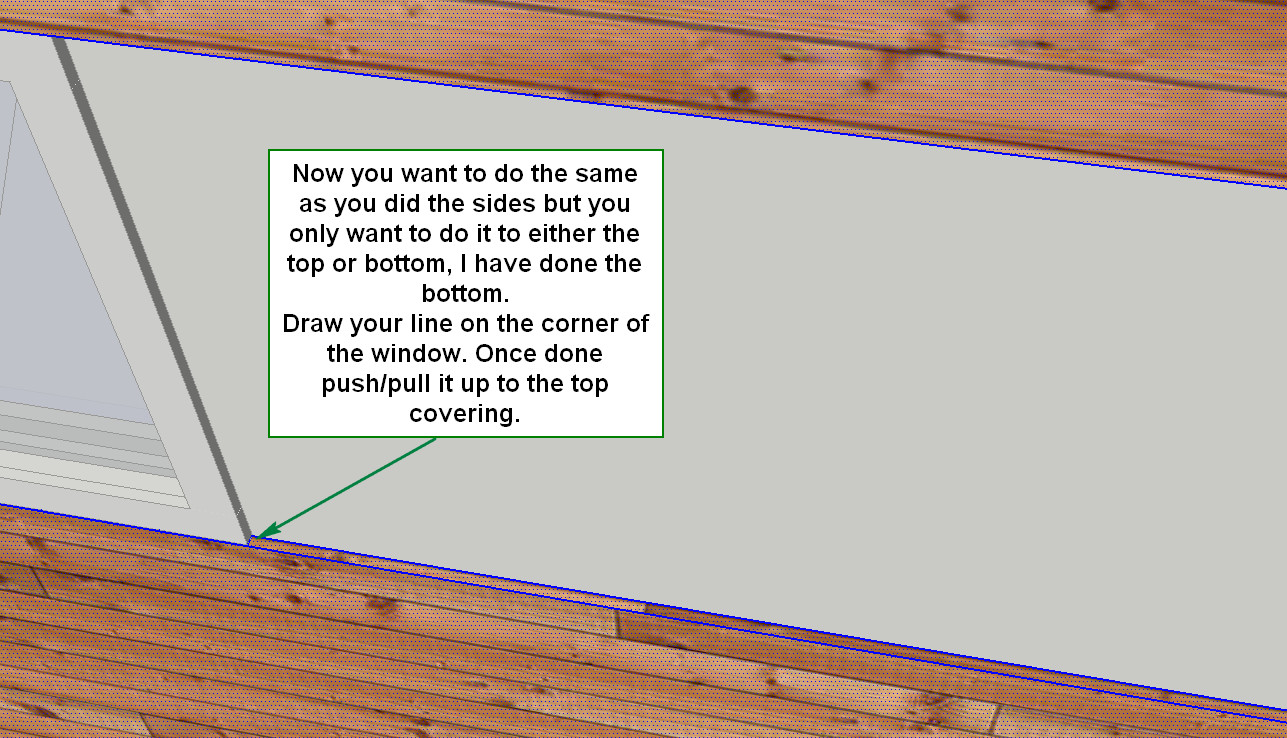
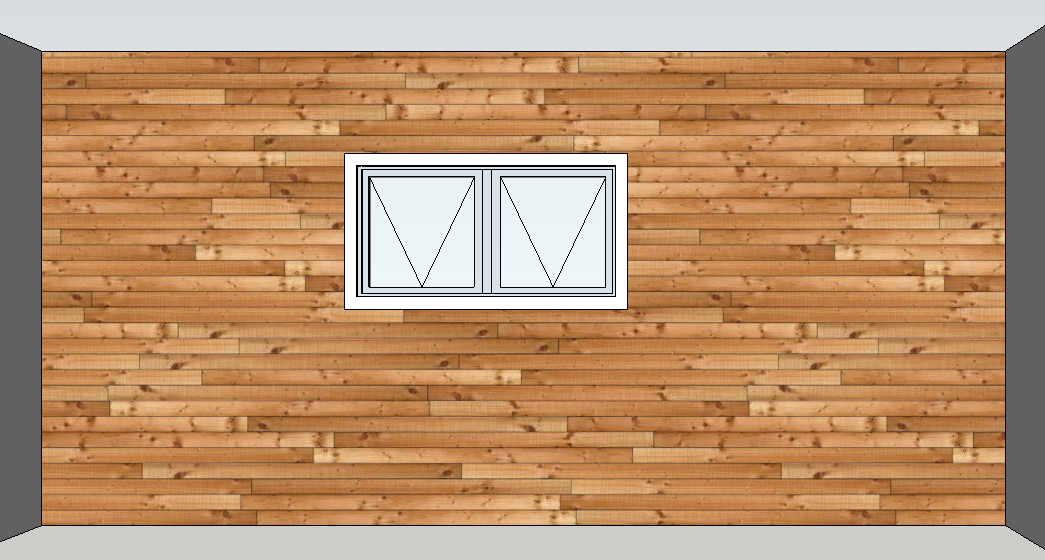
Kind Regards
Dean
Hi Marius,
Just letting you know that with our latest version there is now an even easier way to do this which will also remember the openings when you change the material. I’ve listed the steps below.
Draw your wall surface/covering starting from the bottom right hand corner of the wall and going in a clockwise direction.
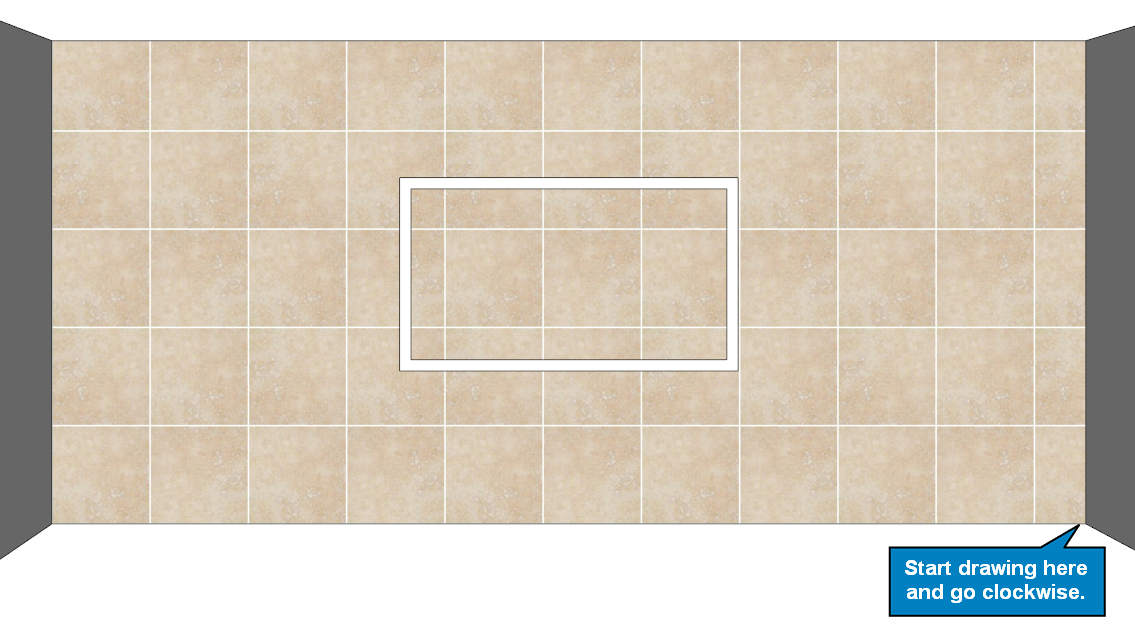
Right-click on the wall surface/covering and select ‘+ Wall Surface > Add Void’.
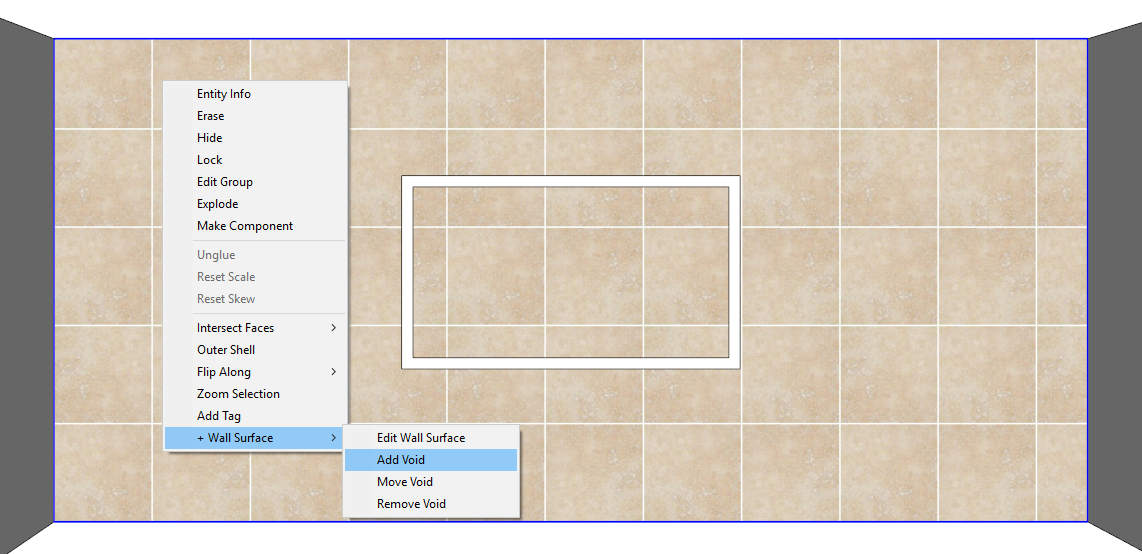
Select the points around the window where the opening will be and then join the points back up to create the opening/void.