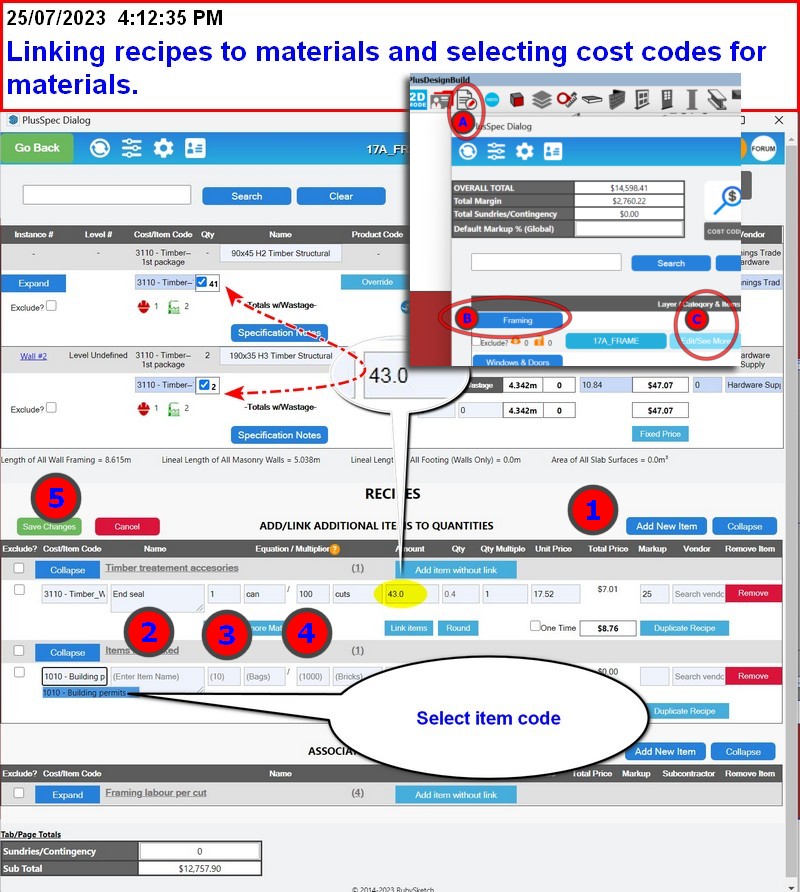Hi Guys, a few things. added cost codes but whilst they pop up when typing in the takeoff, you can’t select and load them. advanced framing - can’t link items or values to extras or labour. only with basic. Labour - can only do a single value, not the math based allowance - so not useful for labour constants. ie 0.22hrs per m of 240 joists, at a gang rate of $65. have to put it in as an additional material. Thanks -Matt
That is strange; mine works fine. Have you tried closing the model and reopening it?
What version are you using?
Are you on PC or Mac?
To like a recipe, you need to:
A) Create some geometry and do a BOQ
B) Cliekc the category you want to edit or add a recipe to
C) Click “Edit See More”
- “Add Item” (Under the material quantities)
- Type in the name you want to appear in your BOQ/purchase order
- Type in the number of items per Unit of measure
- Type in the number you want to divide the quantity by
- Save Changes