Hi guys,
When I have split walls I seem to have uneven material matches
Is there a way I can avoid this please?
Cheers Sam

Hi guys,
When I have split walls I seem to have uneven material matches
Is there a way I can avoid this please?
Cheers Sam

Hi Sam,
There is a way to fix this. Follow below ![]()
You will notice that the materials are uneven even though they are the same, This happens when a wall is either redefined, a different height or has been drawn in afterwards. In my example I am using external Cladding.
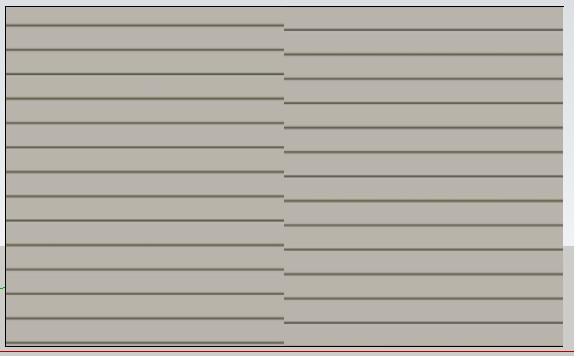
Draw a line through an area that you want to match up. In my screen capture you will see that I draw it through the centre of an overlap.
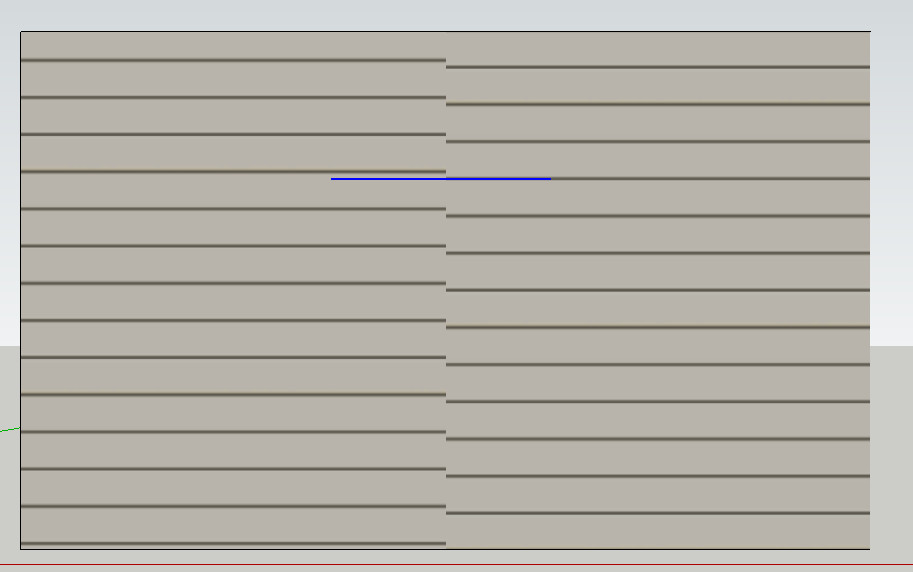
You now want to go and select all the way into your model so that your desired texture has blue dots over it. This means that you have now selected the material.
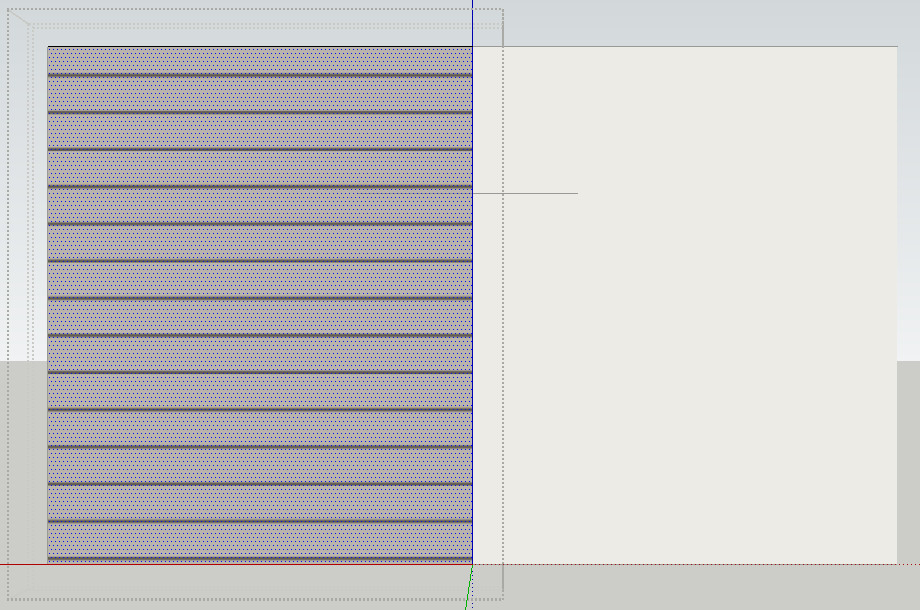
Right-Click on your material and go down to ‘Texture’ - ‘Position’. Your screen will now look like my screen capture below.
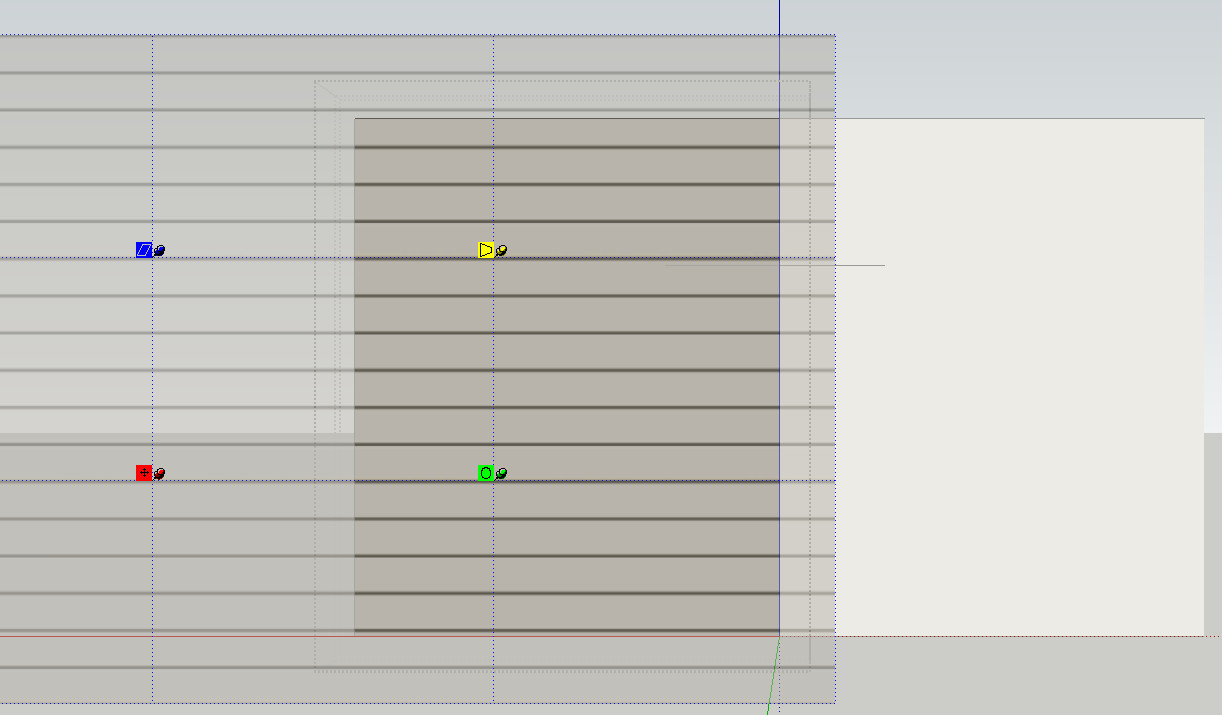
Now position your material with the line that you drew first. See mine below.
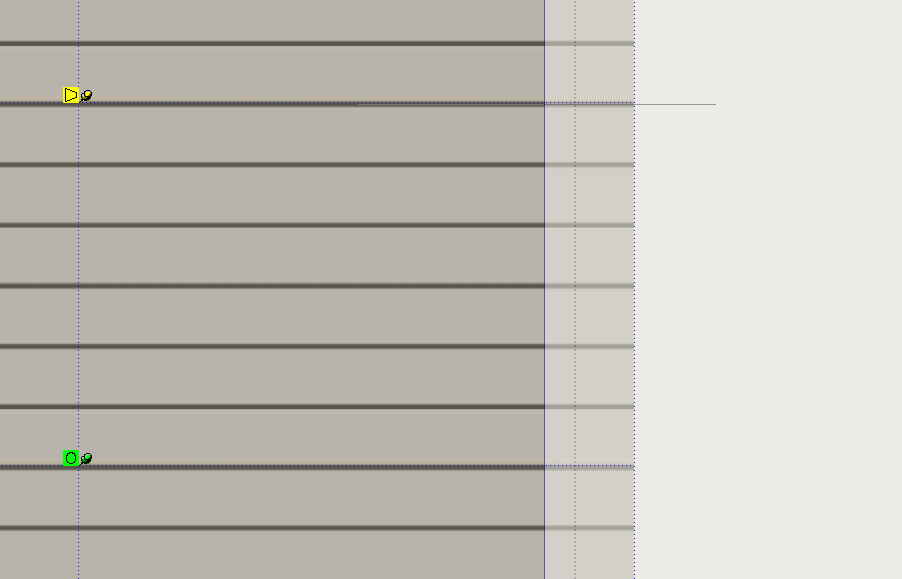
You will now notice that it is matched up or very close. If still not 100% keep trying the last step until you are happy with the result. This may seem like a lengthy process when you have to do up to 10 materials but after you do 1 or 2 you will notice you can finish each one in less than 30 seconds.
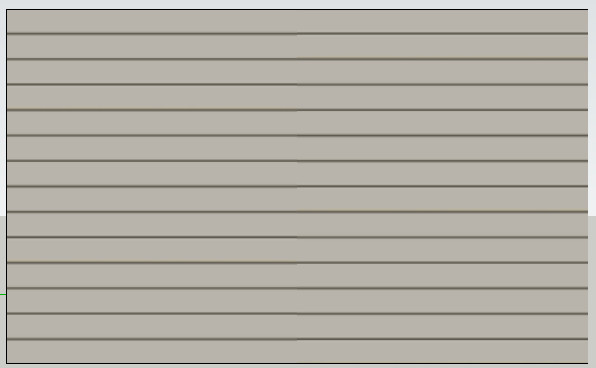
I hope this has helped you ![]()
Kind Regards
Dean
That’s better!!
Thanks Dean
Always here to help
Kind Regards
Dean