Newbie question here. Is there a way to turn off the horizontal blocking that appears when inserting 2x4 framed walls?
In case this question wasn’t clear enough, see image below…
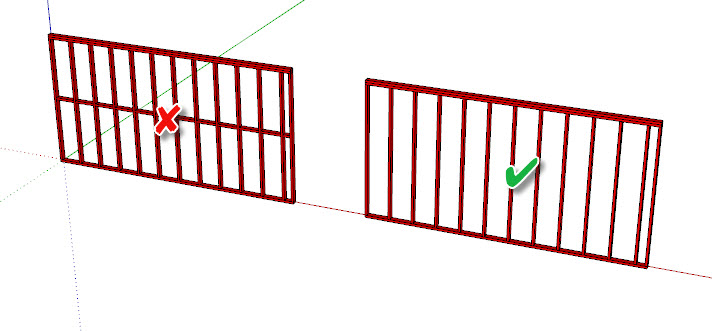
On the left is what PlusSpec produces. I was wondering if it could produce what’s on the right instead… Is it an option that I’m missing?
Hi MasterSketchup,
Currently there is no option to remove or draw walls without horizontal blocking but you can remove them manually and the take off will quantify without the deleted horizontal noggins. We are working on being able to choose from a drop down that asks if you want horizontal blocking or you not.
Is the horizontal blocking not required in your building standards over in your area of residence?
Here in Australia it is required and walls at certain lengths require different thicknesses and amounts, this is because it gives the wall added strength. The wall without horizontal blocking is weaker and will fall over or collapse easier.
Kind Regards
Dean
I’ve been out of the industry for about 4 years, so I’m not sure if it has changed, but last I checked here in NorthEast, USA , blocking is only required to fill stud spaces between 4 feet from any corner, window, or door.
The disadvantage to manually deleting it is you never know when you need to make a change to a wall. If you make a change using one of the plusspec tools, the wall is redrawn and the blocking reappears. Not sure what the best answer is.
Ok thankyou for the information. Like I said yesterday, we are working on a drop down list where the user can select yes or no but for now manually deleting them is the way to do it.
The best way to do this is to delete them last after every single wall has been confirmed and all doors and windows wont be changing, than go around and delete all horizontal blocking that isn’t required. Therefore you wont need to worry about re deleting them over and over.
Hope this answer was helpful.
Kind Regards
Dean