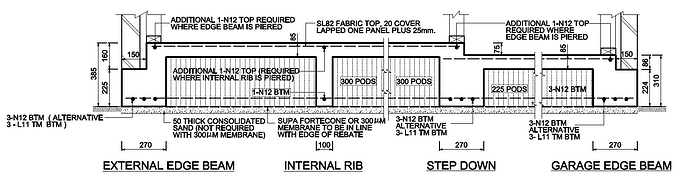:slab-tool: When a slab has various finish levels and different step edge requirements, eg: Slab to Patio, Slab Garage, Slab to Water tank etc.
Using the Slab Tool with Footing and Recesses adds undesired recesses to the Garage, Patio, Alfresco etc.
Using the Slab Tool with Thickness only to model the slab, then adding a recess around the whole slab, recess the entire floor.
What is the best recommended workflow?
Good Day Ashleydadd,
Thank you for your post.
The best workflow at the moment is to create the slab using the correct measurements (or the footing & recess depths, enter the smallest value at this step) then add recesses to the main part of the slab to drop it down, then add the recesses to the recesses/stepdowns (right-click on the slab and select ‘+SLAB > Recess/Ledge Tool > Add Recess/Ledge’). If you need assistance with this, you can click the orange question mark in the Slab Tool dialog to see some tutorials on how to do this.
If that doesn’t work for you, could you please create as much of the slab using PlusSpec tools then manually edit the geometry to get the desired result.
Could you please try this and let me know how it goes?
Thank you and have a great day.