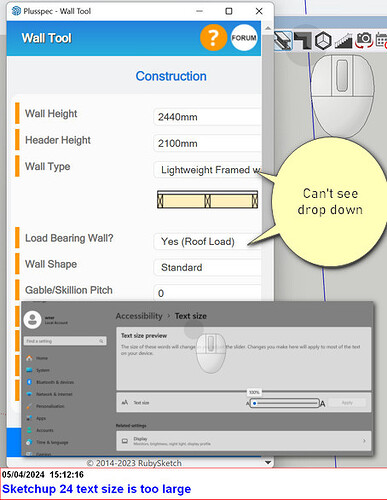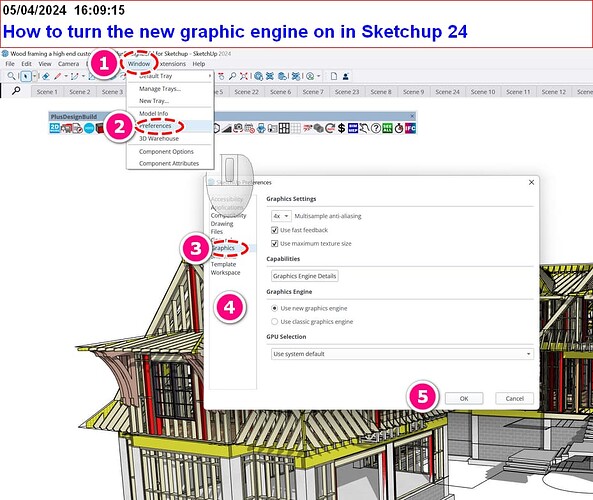Hi Guys, I thought it appropriate to let you know that Sketchup 2024 was released today. It has some cool new functionality. However, before you load it, there are a few things you need to know.
-
If you have created and saved components, templates, and material folders in Sketchup 23 and intend to use them in Sketchup 24 you need to save them to a folder on your computer and load them into Sketchup 24. I create walls, floors and roofs and add them to Vignettes as it makes my life easier. It is disappointing that I have to do it manually, but it is better you know now than later… Let me know if you need instructions.
-
On some machines, you will notice the text size in your PlusSpec tools are too large, and you need to scroll across to click on drop downs. It happened on my new Windows 11 computer because I changed my text size so I did not have to wear my glasses. For now, go to settings and change your text size back to 100% > Here’s how to change the size of text, images, and apps in Windows. To change your display in Windows, select Start > Settings > Accessibility > Text size . To make only the text on your screen larger, adjust the slider next to the Text size. We will be releasing a fix for this in the coming updates.
-
If you already have a Sketchup 21, 22, or 23 license loaded on your computer and another license on your laptop, you must sign out of one of those computers to use Sketchup 24. Sketchup can be run on two computers simultaneously but not three. I suggest signing out of your auxiliary computer first and having the two versions open on the same computer.
-
Some systems won’t be compatible with the new graphics engine, but you probably won’t notice, as Sketchup should detect your hardware and make the best selection for you. If you would like to check, you can go to Window > Preferences > Graphics, select New Graphics Engine, and then select ok.
-
If you have a perpetual license of Sketchup (pre November 2020) there are some handy improvements like searching tags and Tag folders which we automated in PlusSpec 21. SketchUp no longer sells perpetual licenses and maintenance & support plans so hang onto your old license and EXE iof you still have it.
Just so you know, PlusSpec Pro, PlusArchitect, and PlusDesignBuild work in Sketchup 24, so give it a try. If you don’t have Sketchup, you can buy it or try it on the PlusSpec website. It is cheaper if you buy as a package, but don’t tell anyone: https://plusspec.com/.
Ok, so what is new and good about Sketchup 24? Well, Sketchup 24 works much faster, and the graphics are better. I will add more detail shortly, but some great new features will improve the quality of your 2D documentation inside Layout.
If you can’t wait, you can see the release notes https://help.sketchup.com/en/release-notes/sketchup-desktop-20240