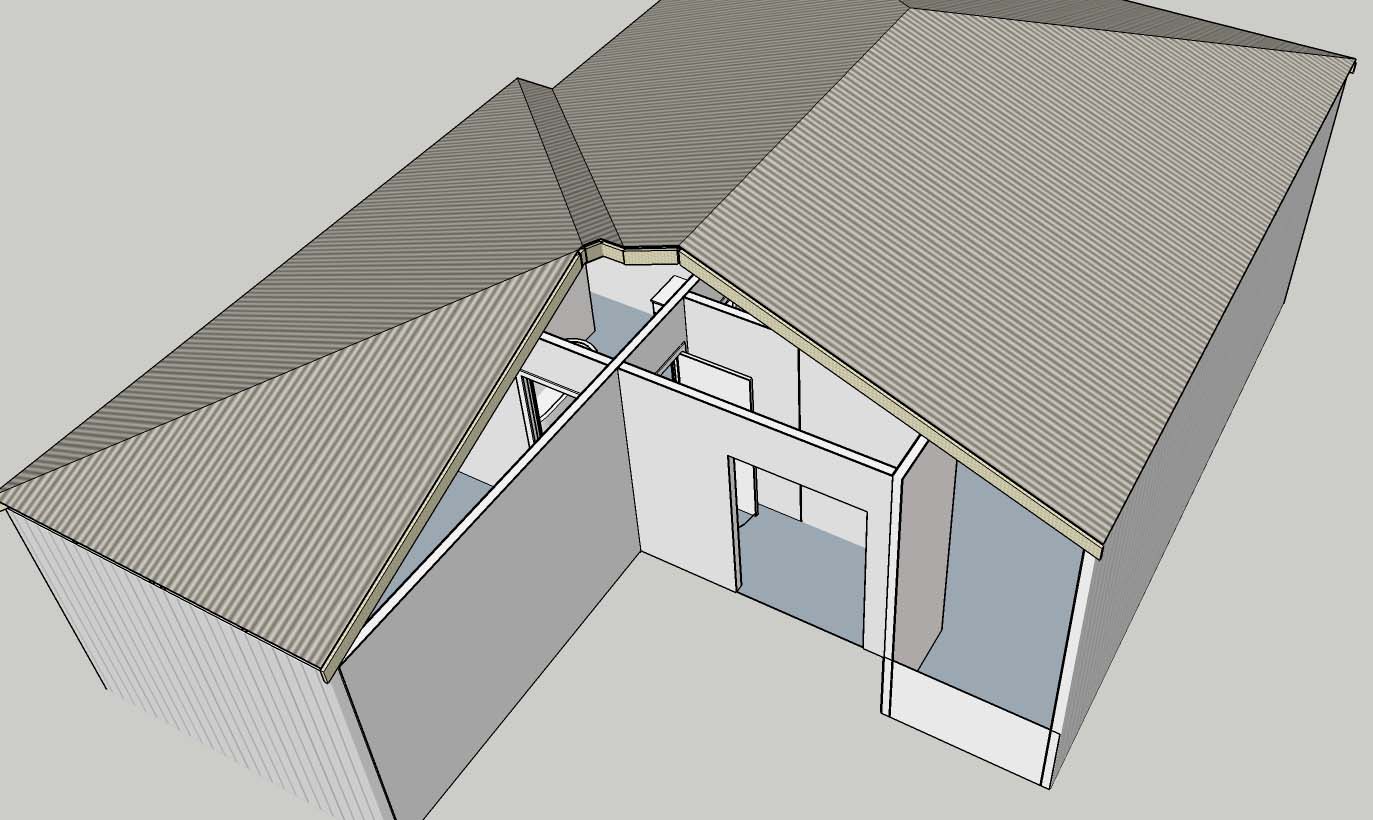Hi Grant, with this hip roof I wanted to trim it around the existing house and have used two planes to cut the roof plane ‘with selection’. it took a while to work out which group to explode the cutting planes into
but eventually It worked and then I was able to create the structure under it but perhaps I’ve been too clever. Now its time to edit the roof and include fascias, gutters, cappings and widen the eaves but it forgets all my hard work. I suspect I have to create all those parts at the beginning and trim all the roof parts one by one to get this working. Is there a better way?