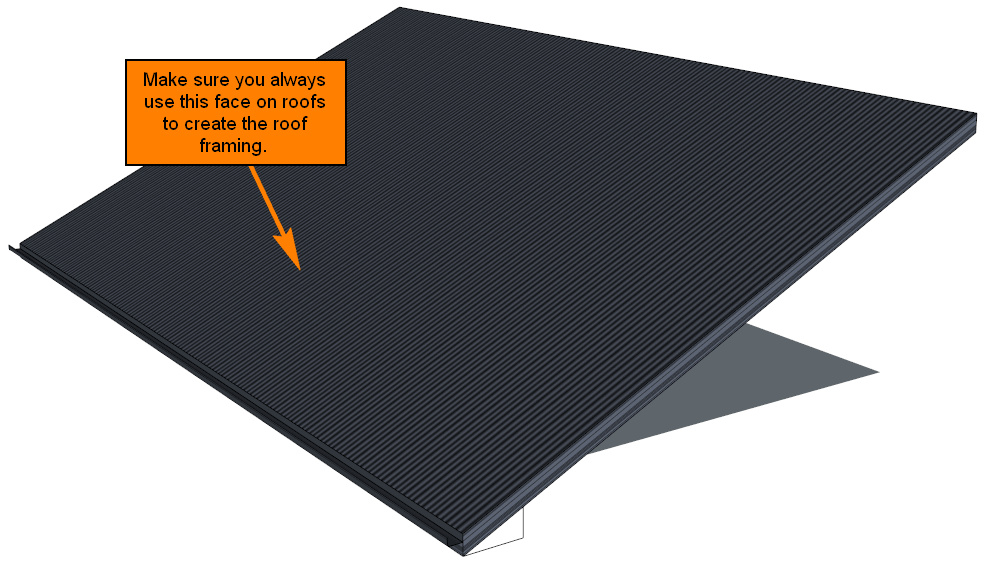So when I put on a roof its above the top plate on the walls and then when I add the rafters they are below the top plate.
I have done two examples of whats going wrong:
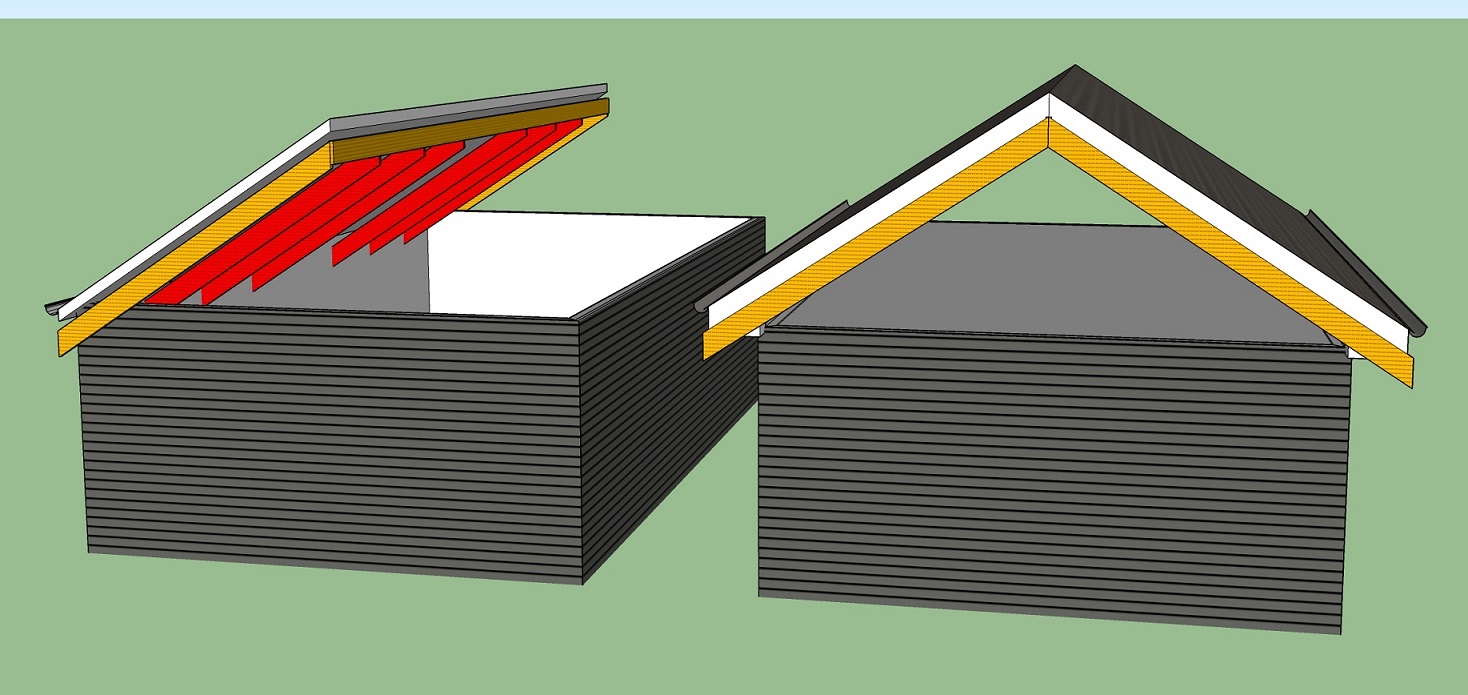
I know its got to be a setting, but I’m not seeing it.
Thanks
So when I put on a roof its above the top plate on the walls and then when I add the rafters they are below the top plate.
I have done two examples of whats going wrong:
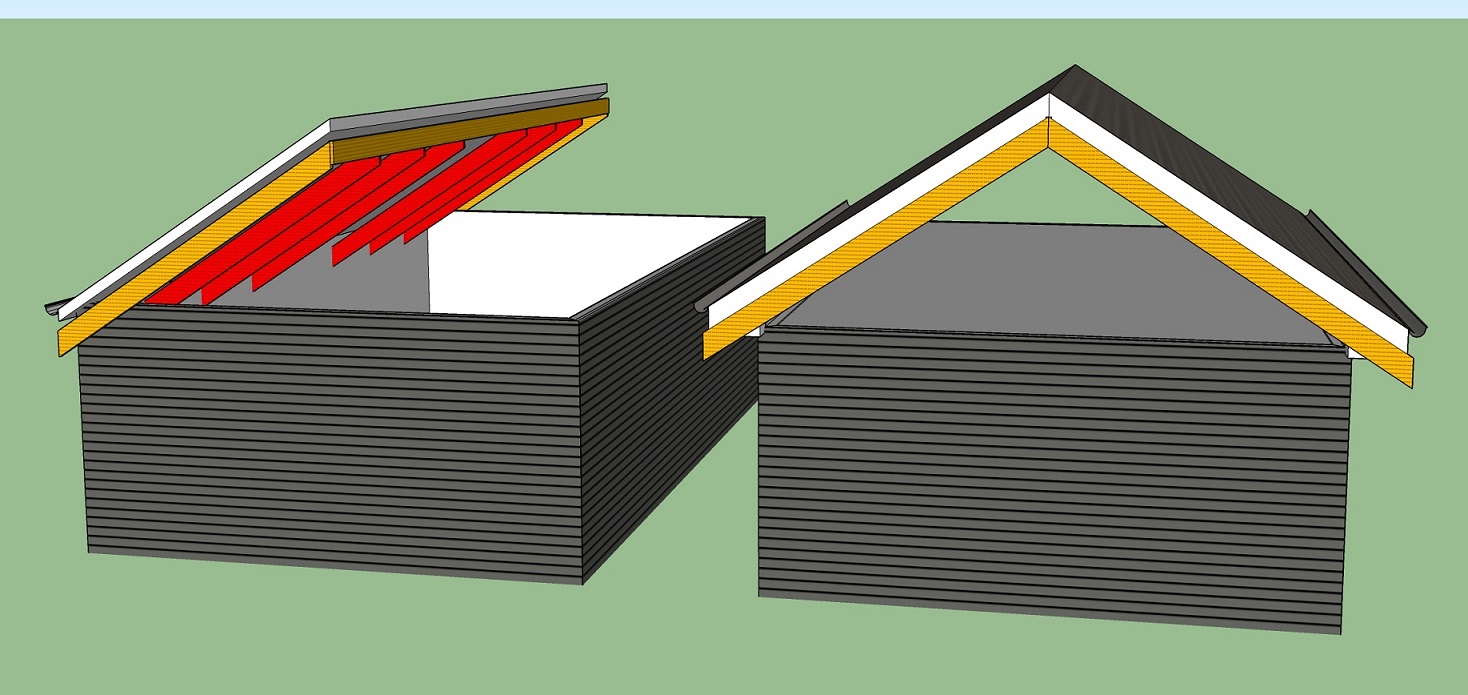
I know its got to be a setting, but I’m not seeing it.
Thanks
Hi,
The roof framing is all dependent on the face that you select to create the rafters.
Which faces are you selecting to create the rafters?
Please get back to me with this information and I will help you to complete this.
Kind Regards
Dean
Hi Dean,
Sorry got away form this, The face that I was using was create rood from walls. I then used the roof face to make the rafters.
Now i’m on another project that I’m having a similar problem with my framing not sitting on the top plate. I feel that I’m not getting the setting rights with the roof tool and rafter tool. I have watch your video’s on roofs/rafters and when you guy make them is works with your roof framing sitting on the top plate of your walls. Mine are floating above the plate.
Thanks
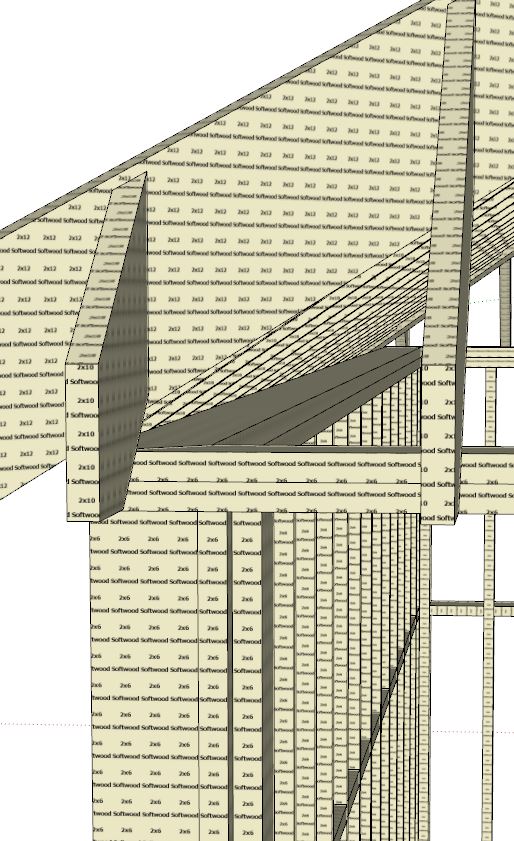
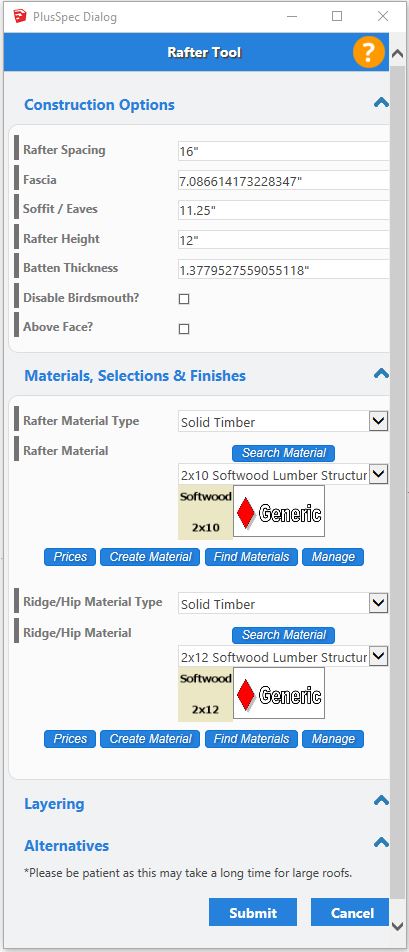
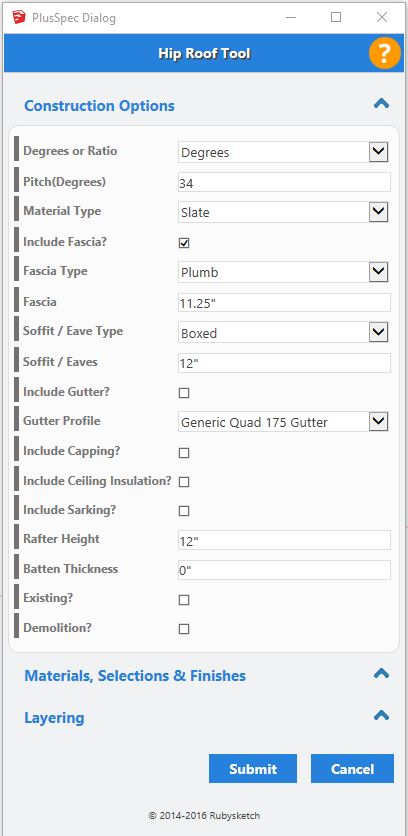
Hi simsmt,
Thank you for getting back to us.
When you are creating roof framing you need to always create it from the top face of the roof (please see image attached) as the roof framing will always project down from that face.
The reason roof framing isn’t sitting on the wall appears to be with the batten thickness and fascia fields as they have a different value in each dialogue. It’s important that both of these values, as well as the rafter height, are the same in each dialogue as this sets the offset for the roof and roof framing.
Also, if you haven’t updated to the latest version (v16.3.0) I would recommend to do so as there have been some updates to the roof and roof framing tools.