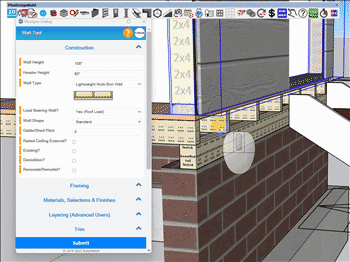Hi team,
I have my floor trusses and floors on a separate layer. However, this leaves the rim joist unclad. how can I add cladding to the rim joists the same way that it does with a clad wall? Thanks. - Keith
Hi team,
I have my floor trusses and floors on a separate layer. However, this leaves the rim joist unclad. how can I add cladding to the rim joists the same way that it does with a clad wall? Thanks. - Keith
Hi Keith,
There isn’t an option to add the flooring material to the side(s) of the trusses/joists. However, here are a few ways to achieve the result you’re after.
Screenshots are always helpful.
To clad over your floor joist adjust the step-down in the wall above or increase the dropoff in the wall below by making it a negative figure.