hi .i’m a new user and have clicked off my plusspec icons and can’t activate them back.thanks
Hi,
To get your PlusSpec Tool bar back follow the steps below.
- Go to View

- The first option will be ‘Toolbars’, Click on Toolbars and then a pop up box called toolbars will appear.
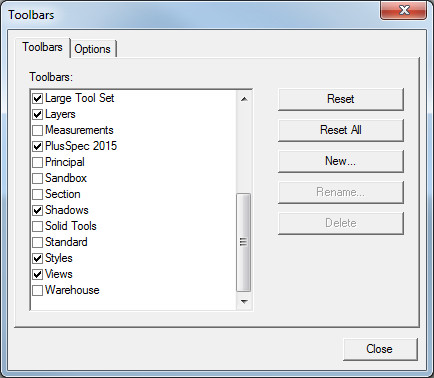
- Find PlusSpec and tick the tick box. This will bring back the PlusSpec Tool bar.
Kind Regards
Dean