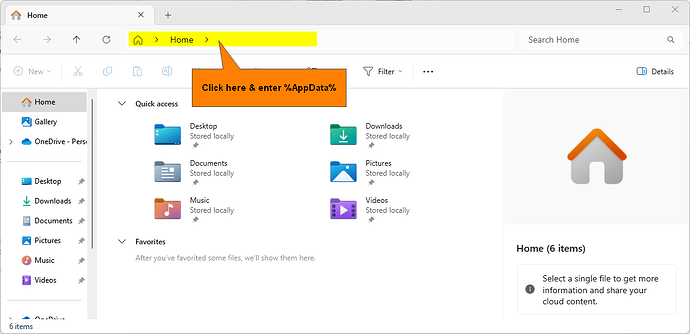Hi user32,
Another possibility is that the dialog is opening but appearing somewhere off the screen for some reason. If you follow the below steps & it should fix the issue.
- Close all running Sketchup windows.
- In a File Explorer, enter %LocalAppData% in the address bar at the top (see image below for more details).
- Follow the path below & delete the file highlighted in bold.
SketchUp → SketchUp 2024 → SketchUp → PrivatePreferences.json - Start Sketchup & open the PDF Tool.