How do you paint the weathertex Board with a Taubmans colour
Hi Sam,
Currently it is not possible to add a Taubmans colour to a Weathertex Board and get an estimate. We are currently working on a paint tool that will allow you to add paint and get an accurate estimate from the paint. This tool will be released early 2016.
Currently the way to paint a weathertex board is to edit the colour of the material.
To do this follow below -
-
Draw your walls and then open the ‘Paint Bucket Tool’.
-
Select the ‘Sample Paint’ tool
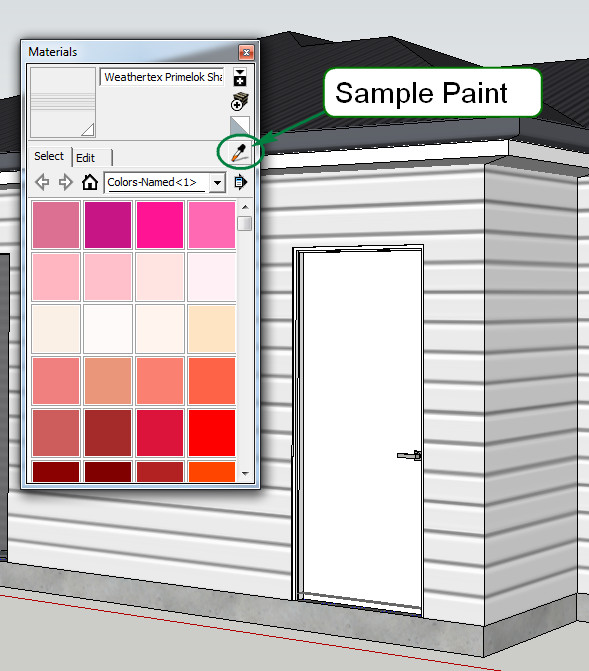
-
Click edit
-
Click the ‘Picker’ drop down box and choose RGB
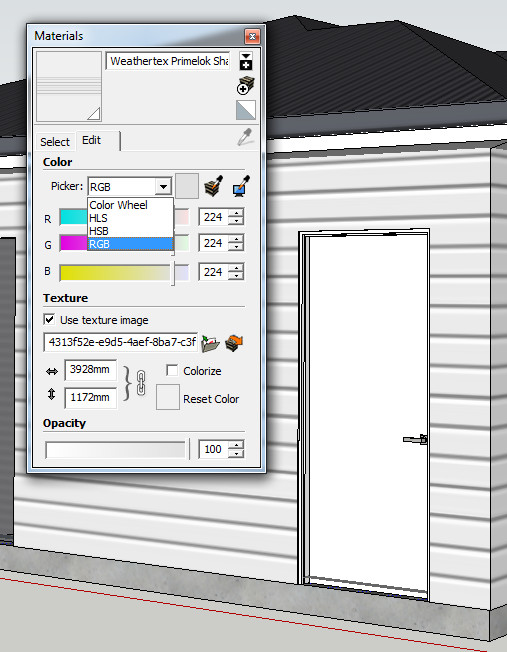
-
Go online and find the RGB value of the Taubmans Paint
-
Now go back into SketchUp
-
Enter the RGB values of the Taubmans paint into the paint bucket

-
Make sure colorize is ticked
You will now notice that the wall is coloured the same as the Taubmans colour.
Kind Regards
Dean