For imperial system we need to be able to input fractional dimensions instead of decimal or dimension input in Plusspec will always involve an external calculator.
1- In the past, many of my models were ADAPTED FROM CAD PLANS AND ELEVATION PRINTOUTS. Elevation dimensions were often expressed in engineering units (eg. 1.63’) and plans in architectural units (eg. 3’ 4 1/2"). In SU this often meant toggle units which is a hassle.
2- Sections also denoted true elevation values. Being able to input a base elevation for the model (say for the top of the foundation slab) would be useful for the wall tool because the user could input the absolute elevation value for the top of a wall. beam. post. channel, etc.
I am not sure if converting existing hand drawn or digital plans and elevation is or would be a common task for users of SpecPlus (particularly in commercial construction or renovation) but, if so, then perhaps some tweaks to accommodate items 1 and 2 could be considered.
I do have plans to use plusspec to convert old drawings.
I echo the need for full fractional.
I was considering Plus Spec but if it is not compatible with fractional feet and inches then that is an absolute deal breaker.
Hi Guys,
PlusSpec is compatible with fractional feet when drawing. The only part that is not compatible with fractional feet is when entering heights and measurements in the PlusSpec Dialogues, but you can still use decimal feet and inches to enter these one or 2 fields in. Once you start drawing you can use fractional feet and inches.
See screen captures below for more clarity.
When using PlusSpec Dialogues only decimal feet and inches can be used
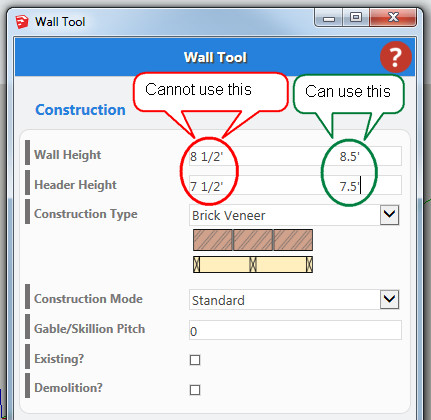
When modeling and drawing you are able to use fractional feet and inches as shown below
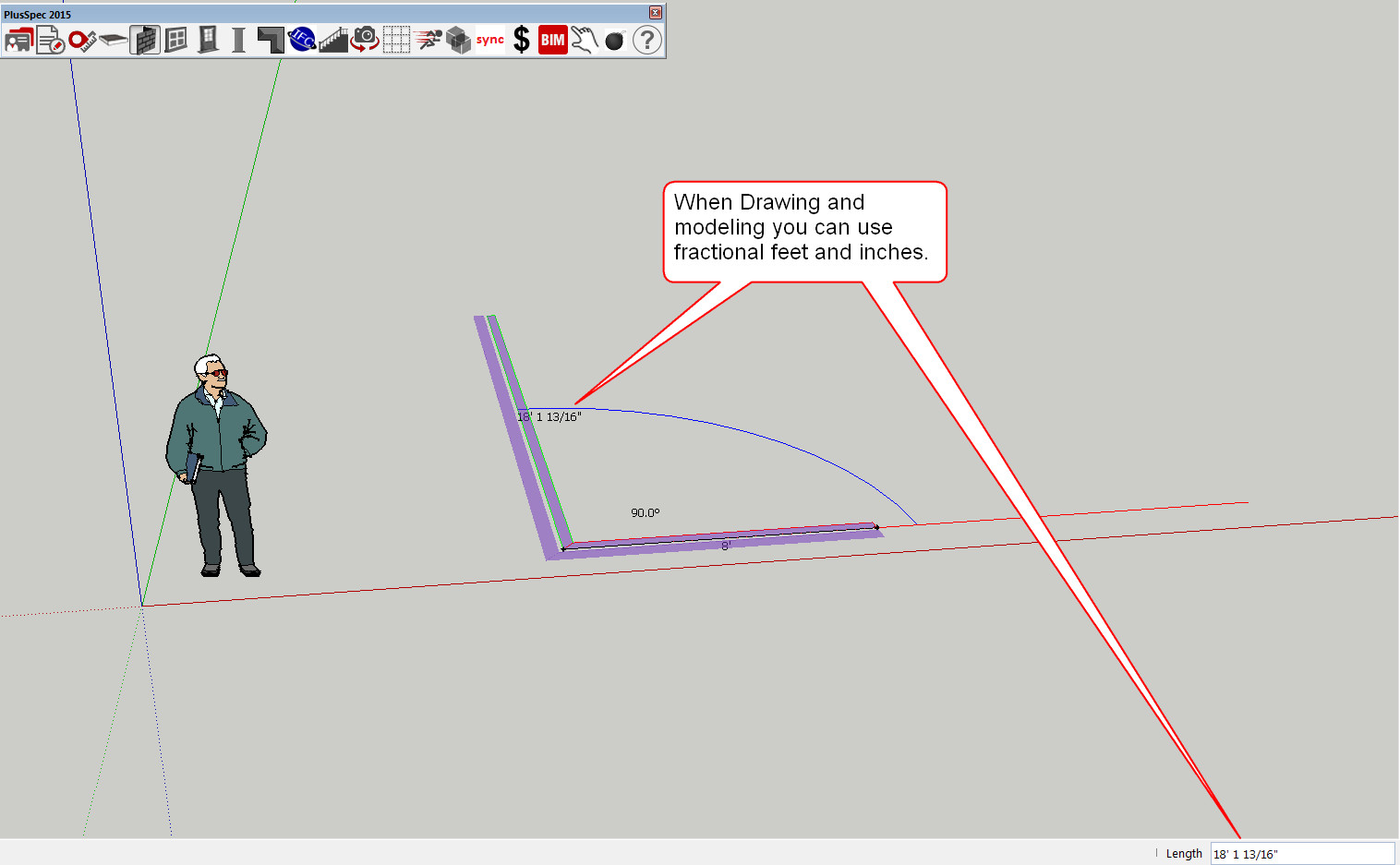
Kind Regards
Dean
I appreciate your reply.
That’s great that I can draw in fractional feet and inches. But if I have to use decimals to enter dimensions in dialogue boxes, then that is a pain. A common wall height is 97 1/8". I don’t want to have to convert that into a decimal.
Are there plans to fix this issue?
Thank You
Hi Chris,
We have been talking about it here at the office. I will keep this forum updated.
Kind Regards
Dean
Hi guys,
Big update!
We have added in the fractional measurements that you are after for PlusSpec 2016. You can now write in the PlusSpec dialogues as you are after.
We are also looking for United States BETA testers for PlusSpec 2016. If you are interested in becoming a BETA tester please email myself saying that your interested in becoming a United States BETA tester, My email is below: dean@rubysketch.com
Kind Regards
Dean
I received a message from one of my staff mentioning that some US users were using PlusSpec in Metric? Guys don’t forget about the fractional input, we spent a heap of time developing it, we do hope you are getting the benefit. ![]()
Has the fractional measurement feature been added in the newer version? Not having imperial standard default is real pain in the US market (1’-2" vs. 1.1666667’) OUCH! This is a real deal -breaker situation. I really love PlusSpec, but not having the default setting really put off the first time users…
Also, is there actual lumber size rather than nominal? (1 1/2" x 3 1/2" vs. 2x4)
thanks guys
Hi Derrick,
You can change whether you want Actual or Nominal sizes in your dialogs by going to the Job Tool :job-tool: > Scrolling down to Settings and Clicking “Set” and then choosing to have Actual or Nominal Lumber sizes. Note, to see this option you need to select your Material Library to be in the US.
Let me know how you go,
Best,
Emily