If you get the following error: “License Validation Failed (PlusSpec Beta) License Error – License Missing”, along with “The website cannot display the page” please follow the following steps to fix the issue.
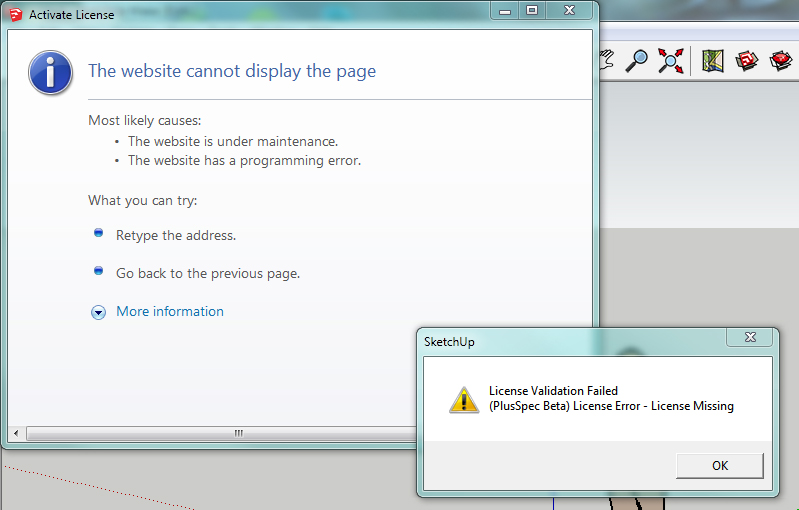
Why am I getting this error?
If you’re getting this message it’s because you currently have the older version of PlusSpec installed on your computer.
How to Fix this issue?
To fix this problem go to the PlusSpec Download Link (provided link below) and download the latest version of the software and re-install the software.
Note: If you have not yet activated a license on the computer showing the error, you simply need to activate your license. Press “OK” then follow the prompts.