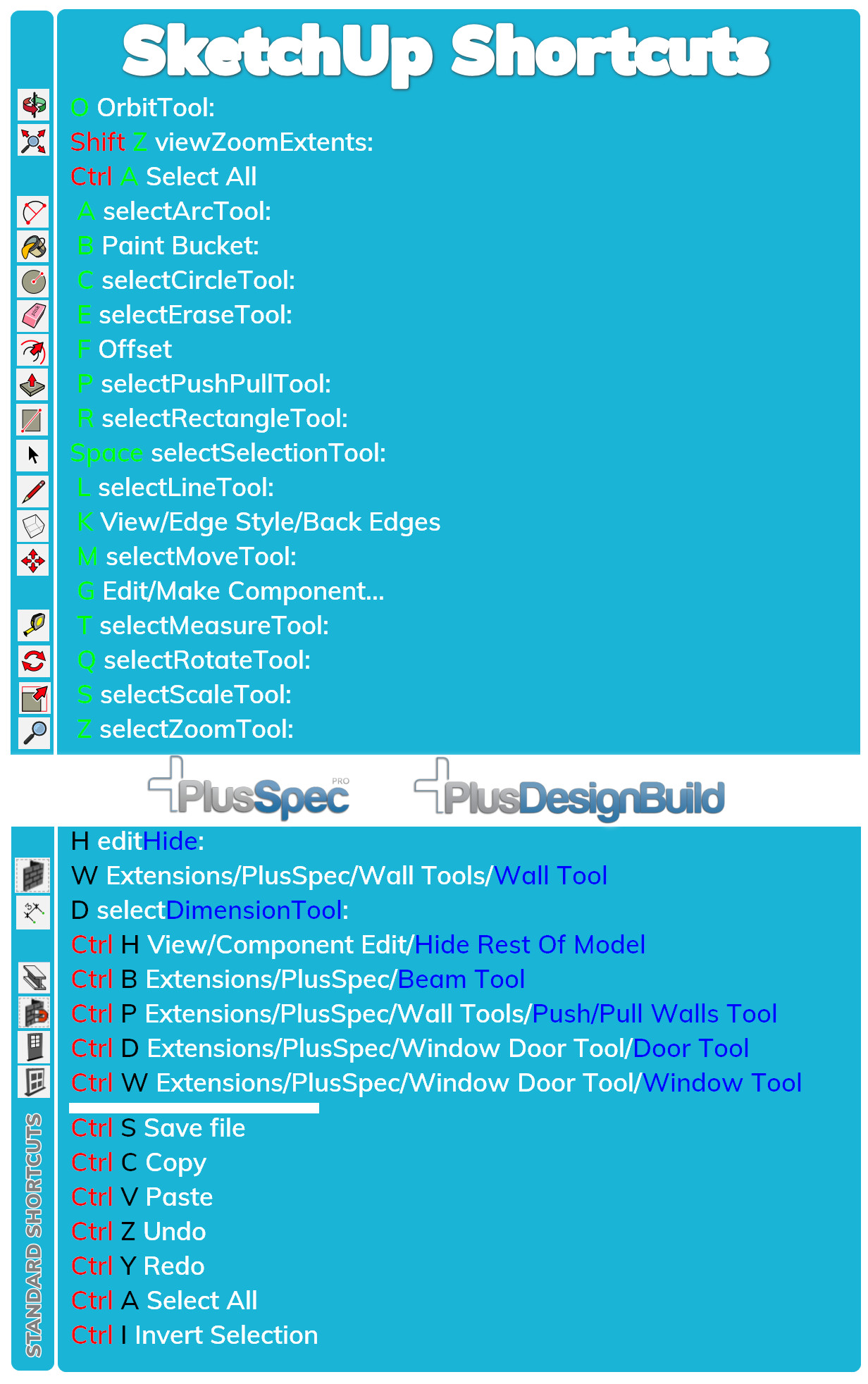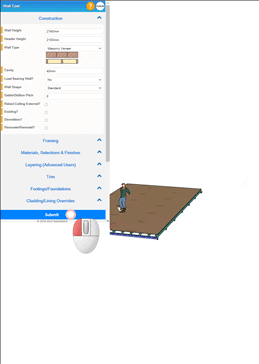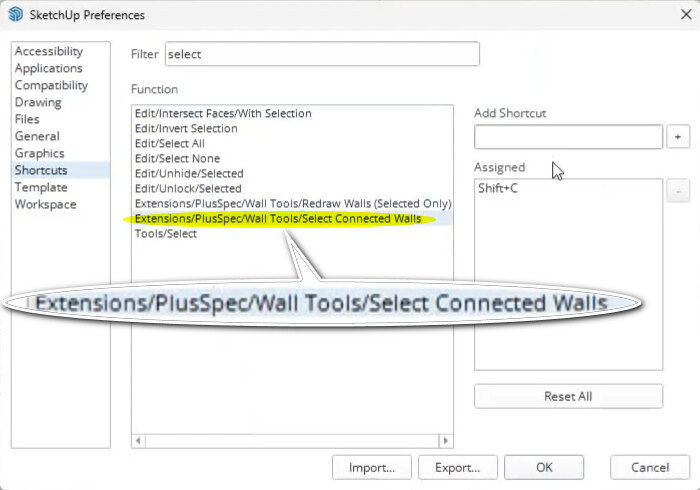Hi Guys, we have had a lot of users wanting to find out more about Keyboard Shortcuts and which PlusSpec or PlusDesignBuild tools we add Shortcuts for.
If you are not using keyboard shortcuts you should as it really really speeds things up and it does not take long to learn.
How to create or add a keyboard shortcut in Sketchup
- Click Windows menu ( at the top of Sketchup
- Click preferences
- Click Shortcuts
- Click Filter and type in the desired Shortcut
- Click Add Short cut and type the desired Shortcut
- Click the + button (to the right)
- Click Ok
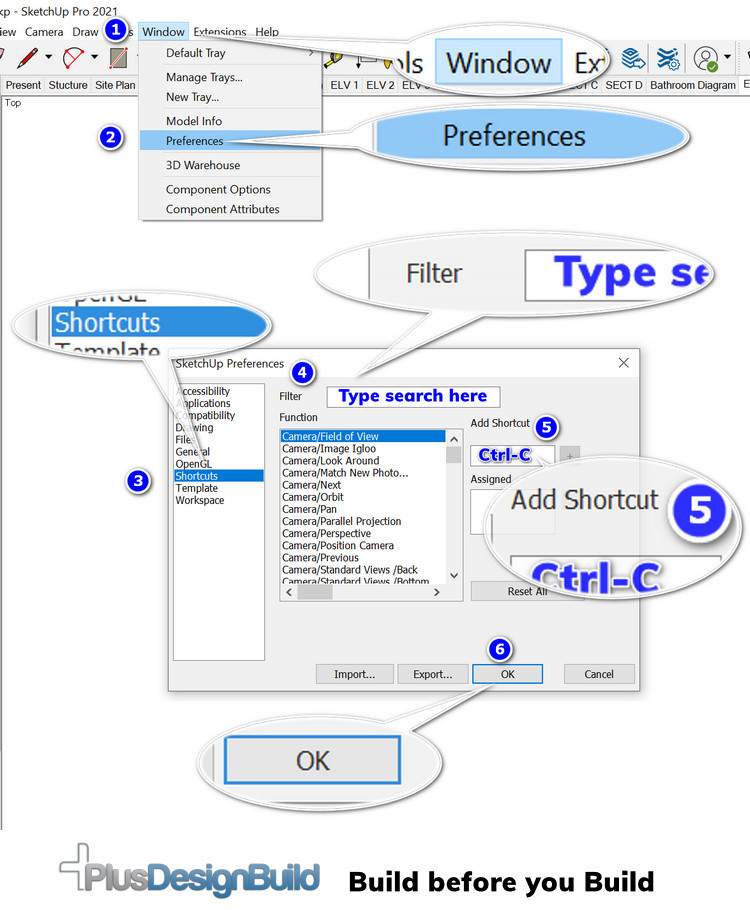
My tip for new users is to get a liquid paper pen and write on your keyboard. By the time it has worn off, you will have remembered the shortcut.
For those of you who do not like this option, you can simply print this image and put it on your wall.