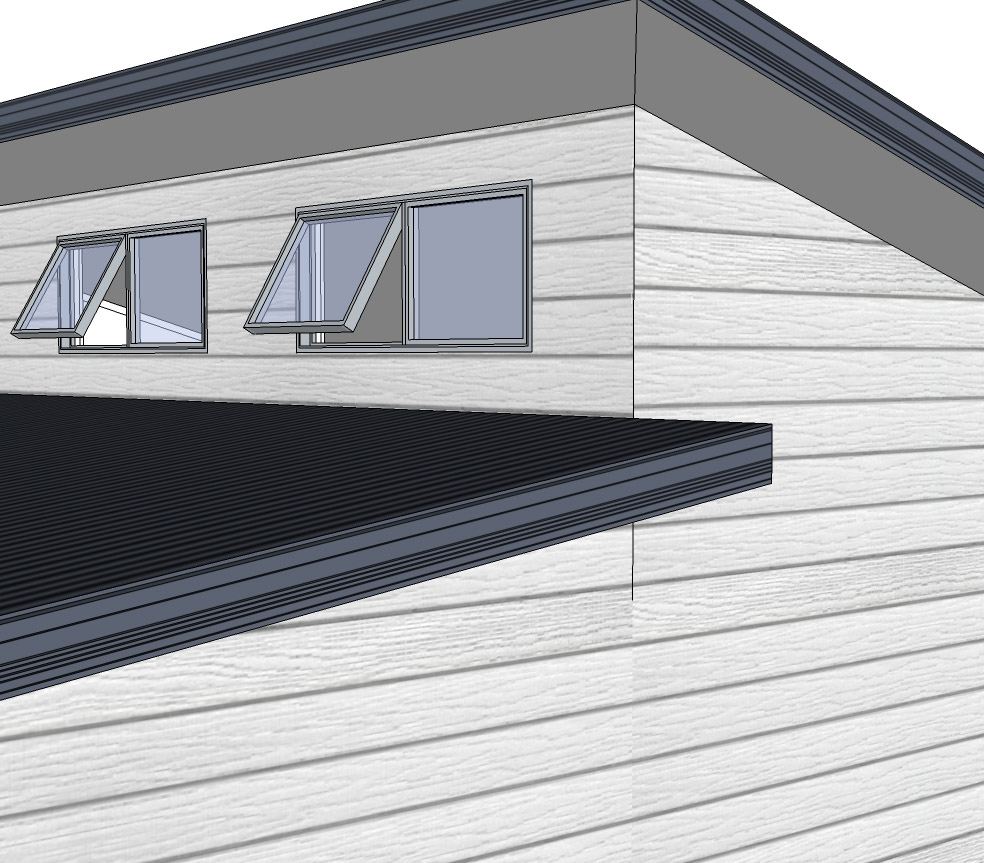Grant, I saw in Drew’s video on joining walls that they need to be the same height. How do I handle something like this where I’ve got clerestories? Use ordinary Sketchup tools? want to clean up the wall junction (circled) and can I hide the junction line between the two walls lower down (arrowed). I’m thinking of the eraser with shift.
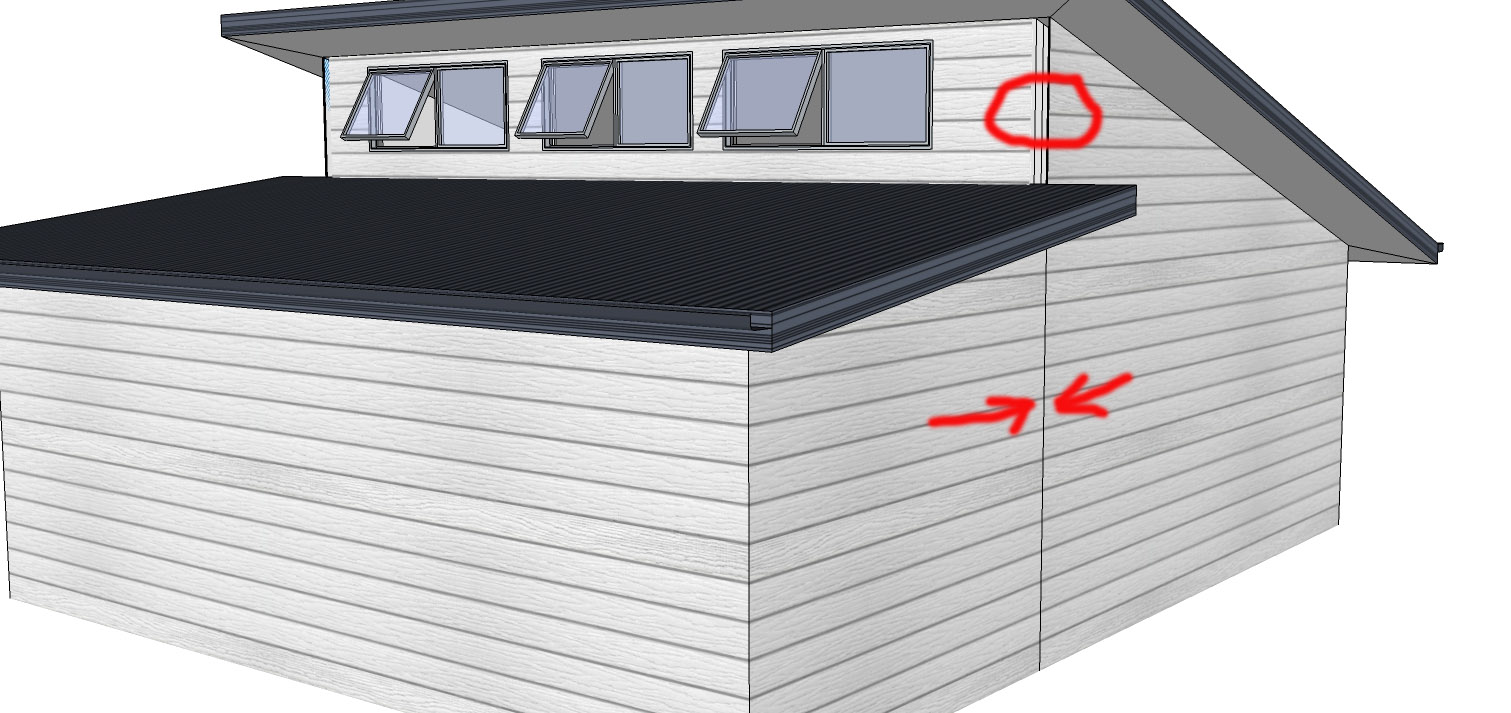
Hi Arnold,
Thank you for your post.
What I would recommend to do is to so that you don’t need to redo the windows is to manually edit the wall using SketchUp tools to get the result you are after. Please note that if you make any changes to the wall using any PlusSpec tool then any manual edits will be lost.
The other thing you could try is to draw the walls with a small return at either end (like in the image below) and then delete the wall returns (highlighted in the image). Once you do this add the windows back to the wall and move the wall into place.
The line between the walls shouldn’t be there but to remove it I would recommend to go into the wall and either hide (Eraser + hold SHIFT) or soften the edge. You will probably need to do this to both the connected walls.
Would you be able to please let me know if this works for you?
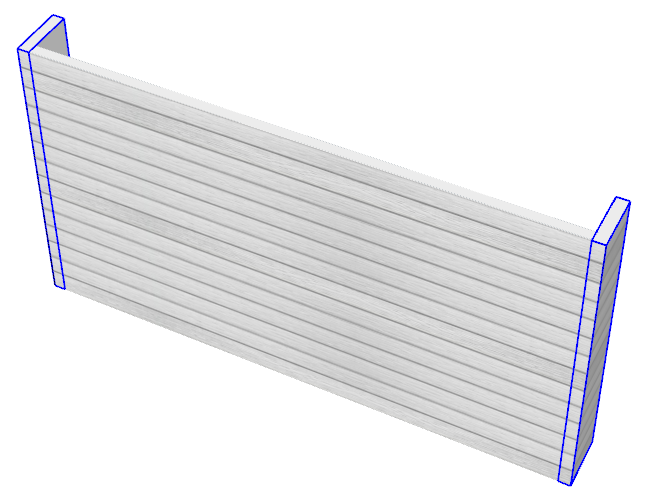
That works, thanks.