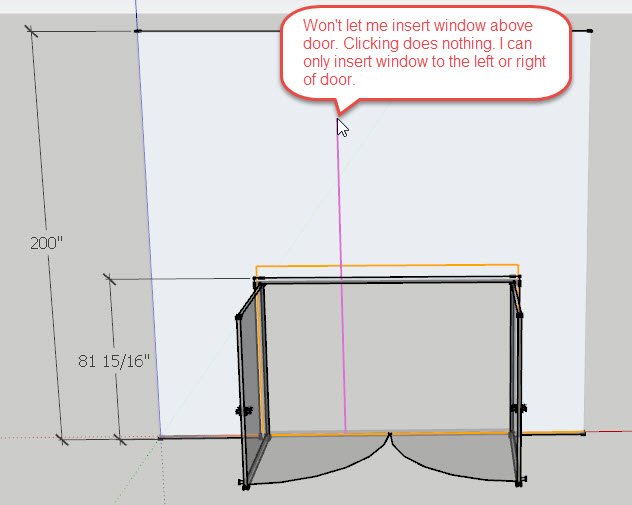PlusSpec won’t let me insert a window above a door.
- Draw a new, standard wall, 200" high.
- Insert a door on the wall, (any door, from what I can tell. I’ve tried a single exterior and a double exterior)
- Select the wall, open the window tool, configure the header height to be 180", window height 30", press Submit.
- I can’t select an insertion point at any part of the wall that is directly above the door.
However, if I place the window to the side, I can then use the window reposition tools to position the window over the door.