How do I make a third, fourth etc hatch plan? When I import the default scenes and I have Floor Plan 1 and Floor Plan 2, I can hatch on those no problem. But how do I then add say a 3rd floor as an example and have that hatched? I’ve added a new scene and section plane, but then when I hatch that plane it doesn’t actually hatch?
Hi natpjs,
It sounds like the wrong section plan is the “active” plan for the new scenes you’ve created. To fix this I would recommend following these steps.
- Right-click on the desired section plane & select ‘Active Cut’. Note: The section plane(s) may be on a hidden tag/layer OR need to be displayed by clicking the Display Section Planes icon (see image below).
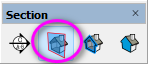
- Update the scene (right-click on the scene tab & select ‘Update’) so that the active section plane is remembered. Note: In the Scenes section of the Default Tray, make sure the ‘Active Section Planes’ field is ticked (see image below).
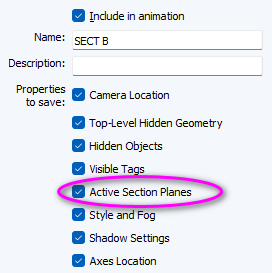
- Update the camera position of the scene so that it matches the other floor plans (this step may not be needed). Tip: The easiest way to do this is to click on the previous floor plans scene, then click back on the new floor plan scene & select the “previous camera position” icon (see image below).
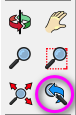
Would you be able to please let me know if this fixes the issue you’re having?