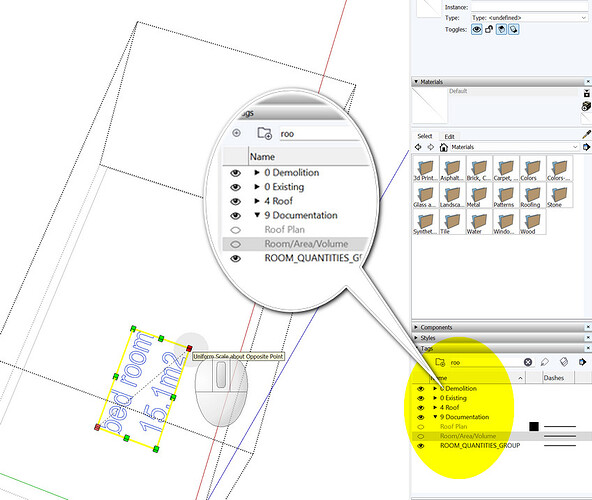How can I change the size of texted and remove room square footage from the Room Tool? I need to be able to adjust text size and location and be able to center in rooms.
You can move room text manually, delete or scale text.
- You can acces the text easily by turning off the Room/Areas/Volume TAG off or any other tags you wish.
- Double click the text tag and Move or Scale to the prefered position (M is the keyboard shortcut for Move & S is the keyboard shortcut for Scale) NOTE the text itself is on "Plan tag/layer inside Sketchup
Or if you just wat to do random text you can use the 3D text tool inside Sketchup and place text wherever you like (remember to add 3d text to the correct Tag/Layer so it turns off automatically in scenes). Personally I only use 3D text when I want to export a 3d model for clients using the 3d model viewer If you are creating construction documentaion I use the 2D construction doc export tool and annotate inside Layout. For users who dont use Sketchup pro you could use Faststone Capture.
If you are creating construction documentaion I use the 2D construction doc export tool and annotate inside Layout. For users who dont use Sketchup pro you could use Faststone Capture.
Out of interest I was wondering why you use the room tool? Is it for Airconditioning load, or do you bulk your design drafts/drawings out using the room tool?
I usually have the Large tool set pinned to the LHS side of my screen as it has 3D text and most of the Sketchup tools in it.
Thank you, Andrew, much appreciated.
I am a relatively new user of the Plus Design Build platform, I use the room volume for HVAC load.
No problem, happy to help, if you could change your name and add a bit about what you do in the bio that will make it easier to understand what you do and how we can help. ![]()
Also add your computer type (mac or PC) and version of PlusSpec EG Pro DesignBuild or Architect