How do you create the cladding on a gable end truss roof
Hi Outline,
Thank you for your post.
There are two thing that you need to do, which I’ve explained below.
- Inside of the Hip Roof Tool go to the ‘Materials, Selections & Finishes’ section and select the material to use in the ‘Gable/Dutch Gable’ field (which is the last field). This can be done when you create the roof or if you go back and edit the roof (right click on the roof and select ‘+ ROOF > Edit Roof’).
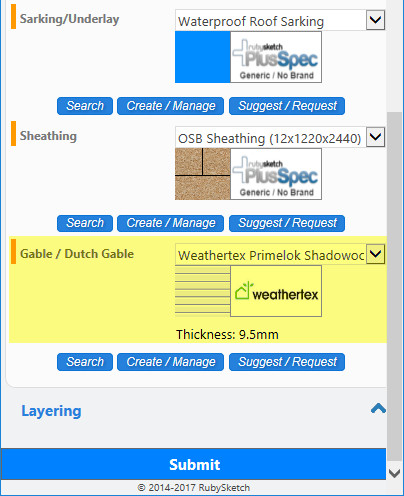
- Inside of the Edit Roof Pitch/Gable Tool make sure the ‘Gable Infill?’ is ticked when creating the gable.
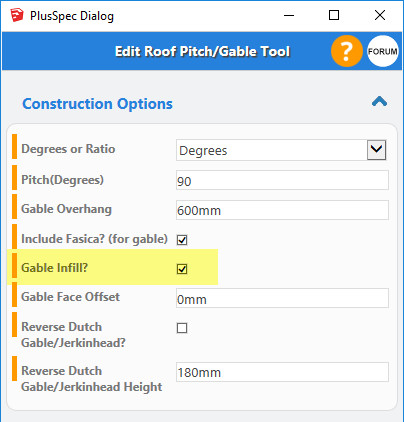
This above is the same process for Dutch Gables but instead of going to the Edit Roof Pitch/Gable Tool you go to the Dutch Gable/Multi-Pitch Tool.
Would you be able to please let me know if this fixes the issue you’re having?