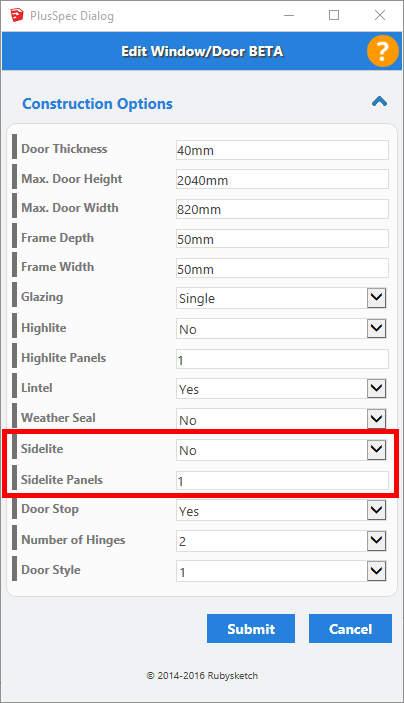Is it possible to create an External Door with Sidelites?
Hi,
Yes it is. Once you’ve drawn the door (make sure the width is the whole opening width, not just the door width) select the Edit Window or Door Tool and click on the door which will bring up the dialogue shown below. Once this dialogue appears change the ‘Sidelite’ field to ‘Yes’ and then enter how many panels you want in the ‘Sidelite Panels’ field. All of our external doors have either sidelite or highlite options and all work the same way.