Hey Guys
for some reason i cant export my my projects as a 3d DWG file?.
Any help would be great.
Thank you
Hey Guys
for some reason i cant export my my projects as a 3d DWG file?.
Any help would be great.
Thank you
Good day Riley,
Thank you for your forum post.
This action should be able to be performed in SketchUp.
To do this If you click File > Export > 3D Model > in the drop down select AutoCAD DWG file > and then Export. How does this work for you?
Thanks Tyler
Yes this is the way ive been doing it, however when i select export it comes up with a failed to export notice.
any ideas ?
thanks Riley
That is strange, I am wondering are there any updates available for you with SketchUp - (you can click on Help > Check for update) if you have the current version
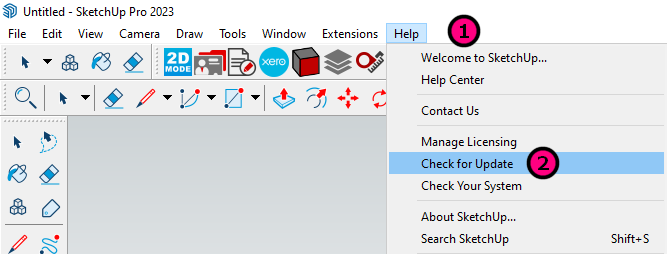
In the meantime, I will have a chat with the technical team and will reach out to you directly.
Hi Tyler
I’ve checked and there are no Updates. Did you have any luck speaking with the technical team? Many thanks, Riley
Hi Riley,
Could you try reinstall/repair this as per link from SketchUp article
https://help.sketchup.com/en/sketchup/uninstalling-or-repairing-sketchup
File export IFC should get you the geometry into most other CAD programs. What are you trying to do with the dwg export?
You could try back save to an earlier version of Sketchup and try that, but IFC export will be better.