Please see pictures below. I’ve watched all the roof videos and I can’t quite figure out how to fix this. I have a ridge intersecting another ridge of a different height. How do I extend and meld the roofs?
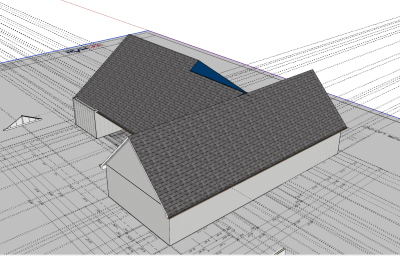
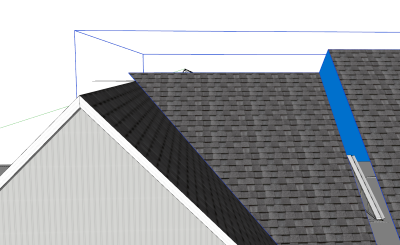
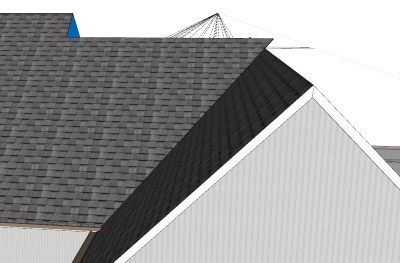
Here is picture of elevations. I just realized I’m also having trouble getting the Cornice/Trim/Overhang to line up on the 12/12 and 9/12 roofs…
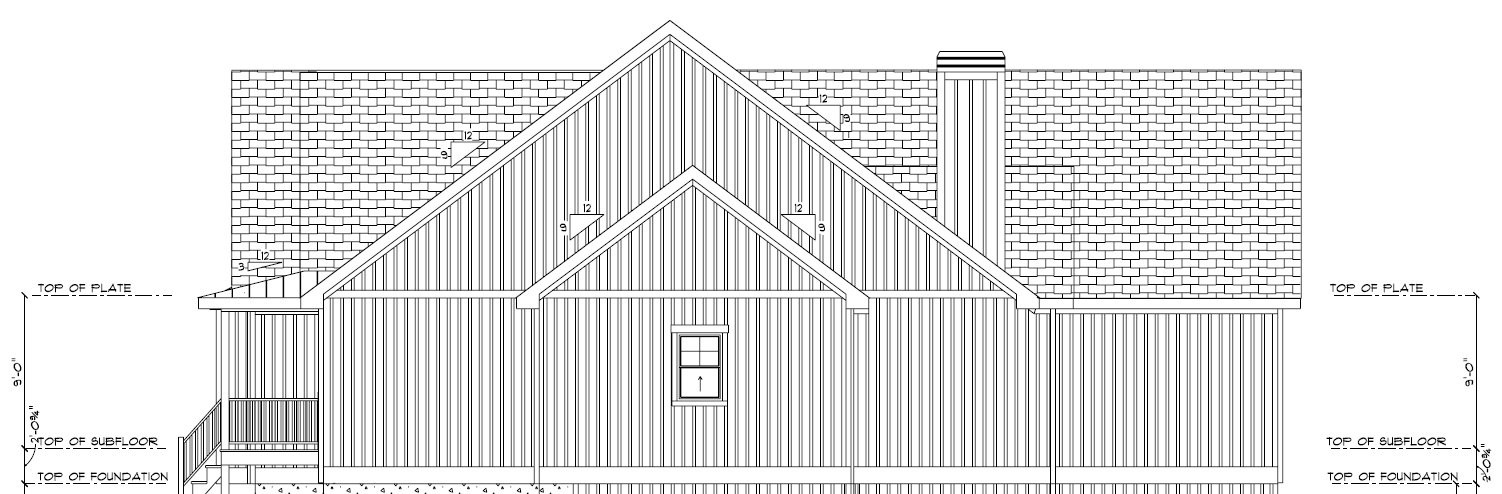

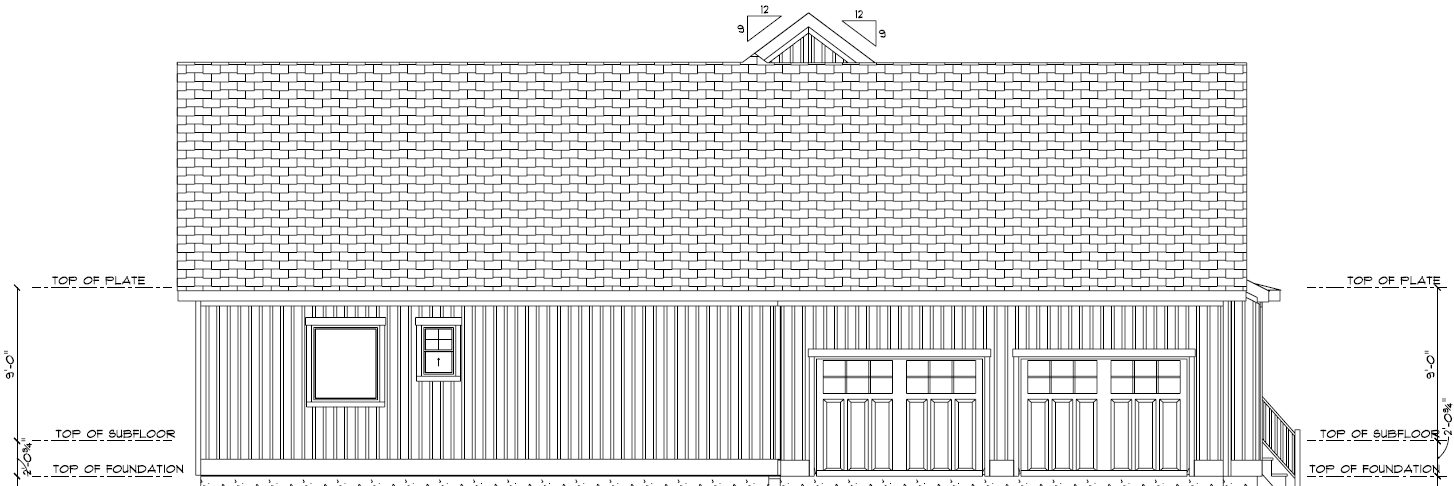
Hi KJ good question. Hey KJ were you a Sketchup user before you were a PlusSpec or PlusDesignBuild user? If not see the edges and face video in beginner training.
In some cases, I use the Slopping Skillion roof tool for special roofs EG the 3:12 verandah roof, however in the case of the 9:12 I would create the roof as you have and then triple-click the roof and alter the edges or faces using the Sketchup move or line tools. You can also use the Sketchup materials picker to add the PlusSpec texture to any new faces you create.
Note the roof quantities will still be correct even after you manually edit, If you change the slope of the roof (using the roof edit tool) after making a manual change the manual edits will be undone, so make the changes when you are happy with the design as a whole.
Remember you are still inside Sketchup, the majority of work is automated with the Plusspec toolsets.
One other thing there is a fascia tool inside the roof tool :roof-tool3: Capping & Flashing Tool it’s the second last icon and you can create fascia, flashing box gutters etc.
I hope that helps.
here is a link to a video that works with advanced roofing, https://www.youtube.com/watch?v=H1TXG20Qrtg You will find that if you google “Editing a roof inside Sketchup with PlusSpec” or any term as long as you type in PlusSpec it will come up on Youtube. Youtube references what the instructor says. so 9 times out of 10 you will go directly to the right spot in the video. I hope that helps.
If you still need help try booking some one on one training.
Thanks for responding.
I never used sketchup before so I will try working from that angle.
I did already try triple clicking the roof but it didn’t seem to be able to be manipulated. I thought it was because it was generated using the roof tool but perhaps I did not try enough.
I will go back to the basics and try to fix it with the sketchup base tools.
Thanks,
Kenneth