Hi guys,
I want a DUNE colour to my cladding, I am trying to change the colour of the cladding you provide (weathertex classic smooth 200) but it just paints it to a solid colour not showing the cladding profile. We use Scyon Linea so I tried to find a sample picture, like the brick websites give, not winning there either. Is there a way to colour the cladding to our choice of colour, or can you please suggest what I could do.
Thanks Sam
Hi Sam,
Follow my steps below on how to do this.
-
Bring up your paint bucket and draw your walls.
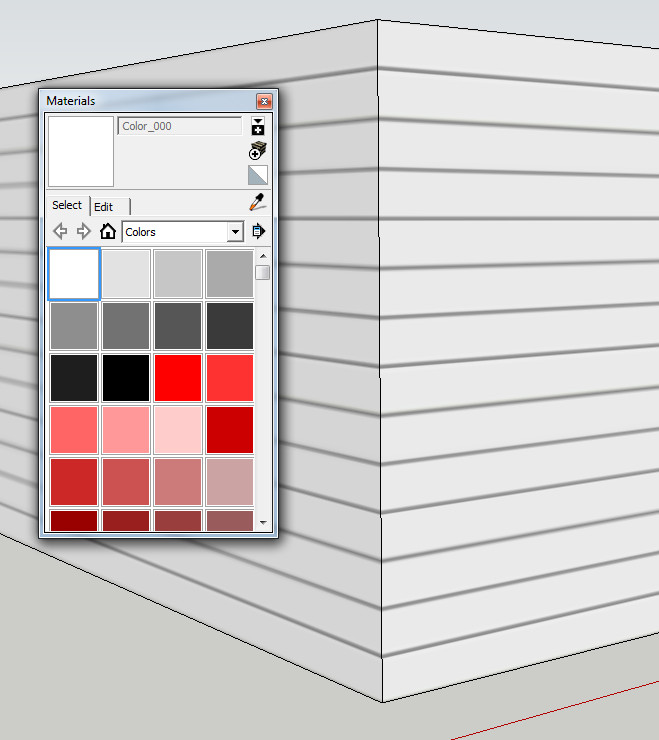
-
Select the picker tool and then click on your wall. You will see in your paint bucket that the material and the material name will appear.
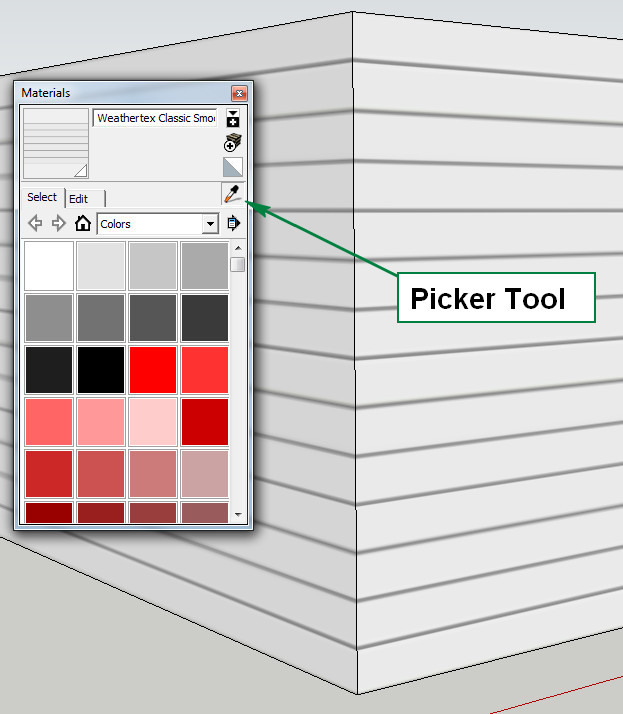
-
Go to edit and you can now use the colour wheel to change the colour of your walls.
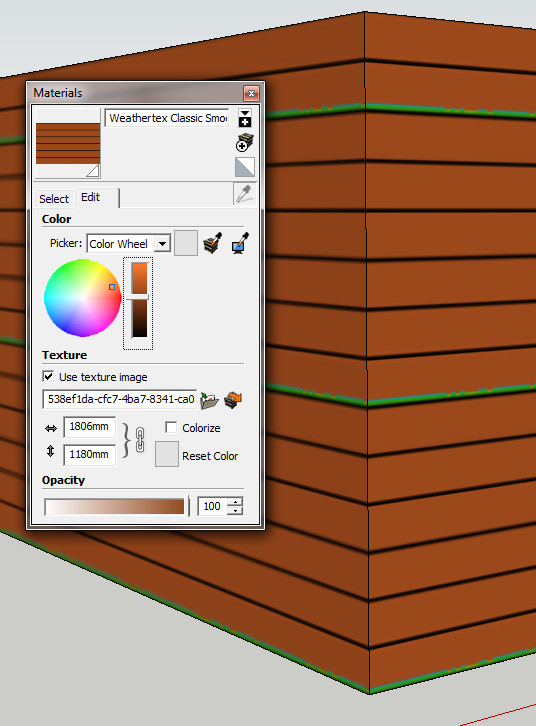
-
You will notice coloured lines appearing in your model. To get rid of these you will need to click “Colorize”. Check screen capture below.
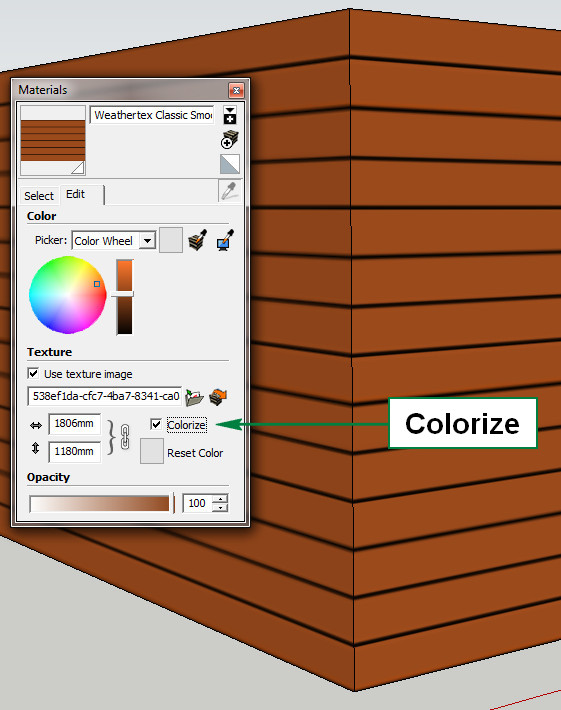
The next way I will show you will give you the exact colour you are after. Follow below.
Steps 1 and 2 are exactly the same so please repeat these.
-
Go onto the web and find the exact colour from the correct supplier.
-
Once you have found that colour there will be a name called RGB and three numbers situated underneath or next to.
-
Go back into SketchUp and choose the drop down box called “RGB”.
-
Enter in the three numbers from the website and you will notice that it is the same colour from the internet. You can see below that I have done one with the colour DUNE.
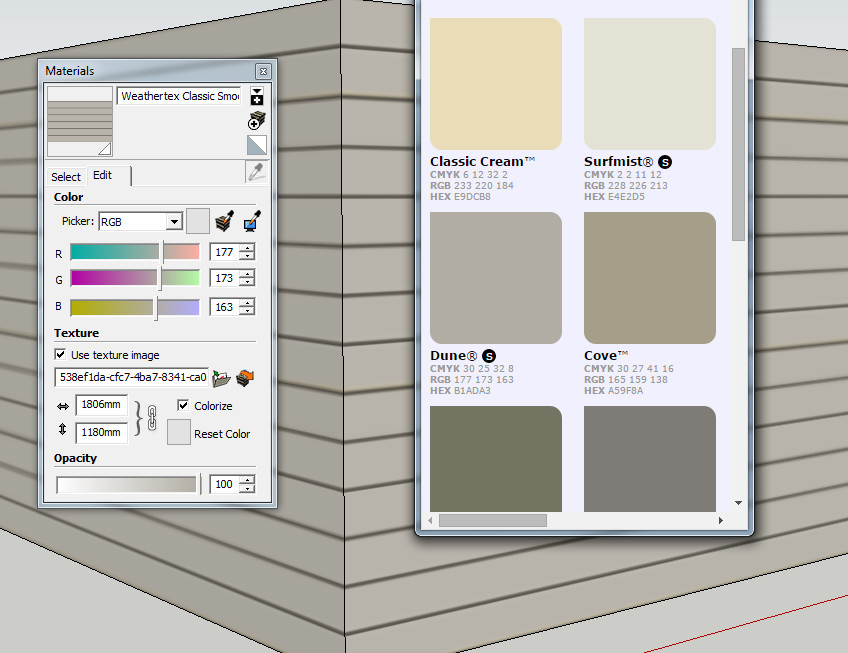
Hope this helps ![]()
Kind Regards
Dean
Oh Dean !! I am so happy I know how to do this now hahaha!! Thank you!!!