If you insert a window opening without a window by selecting “none” for the window type, the center grip on the window (used to reposition it on the wall when using :-opening-redefine-tool: ) isn’t available.
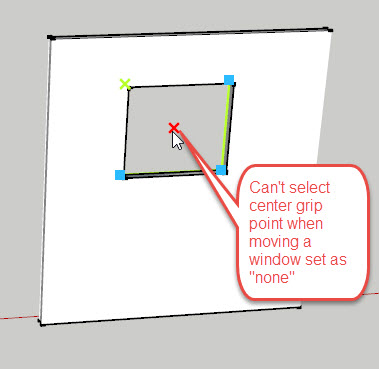
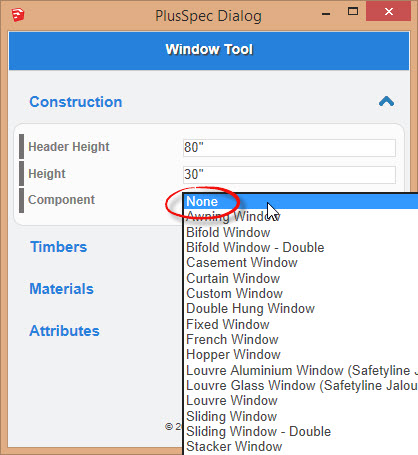
If you insert a window opening without a window by selecting “none” for the window type, the center grip on the window (used to reposition it on the wall when using :-opening-redefine-tool: ) isn’t available.
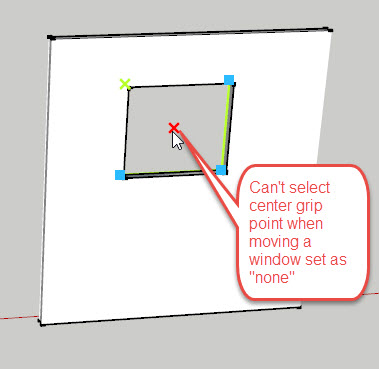
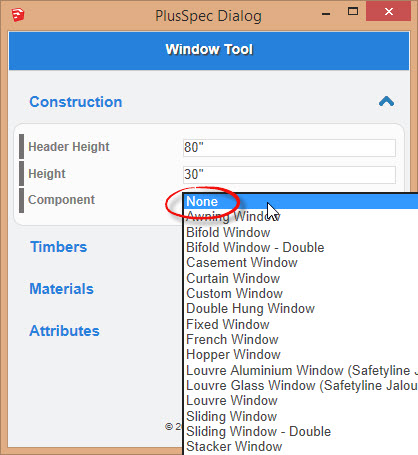
Hi MasterSketchup,
After you click on the red X which is represented as the center grip, the X will go away and a black dot will appear like the pic below as a new representation of the center grip.
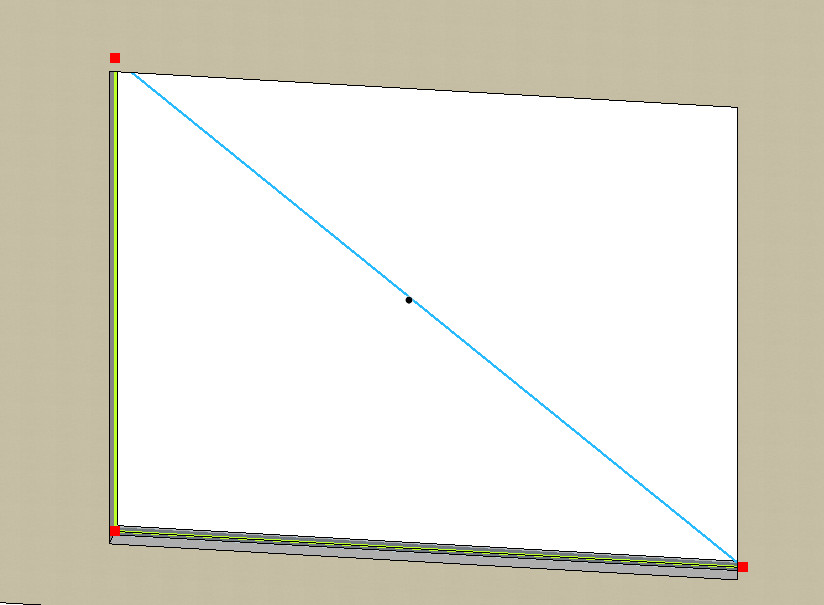
If still having problems please post again.
Kind Regards
Dean
The image you posted shows a 3-point resize action. Not a “reposition” action. You are resizing the window, not repositioning it.
Draw a double hung window, for example. Grab the :-opening-redefine-tool: redefine window tool. Hover over the center grip. Notice how all four corners turn to blue squares and the center grip is a red square? This allows you to move the window along the wall without resizing it.
You cannot do this if the window is set as “None”, as I’ve described above. The center grip never turns to a red box, and the four corners never all turn to blue squares.
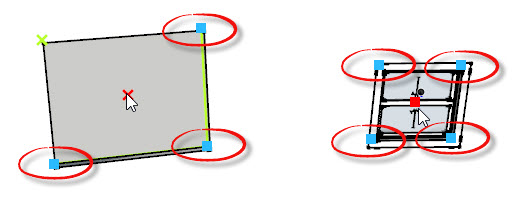
I just discovered that it works sometimes. It depends upon the camera position. I’m sure it has to do with the fact that there’s nothing in the window opening, so sketchup thinks you are hovering over whatever’s beyond the wall. But sometimes if you get the camera angle just right, it will work.
Sorry I accidentally posted the wrong image.
You are correct in what you mean by the camera angle but it should work every time if you click on the black dot.
We are working on making the none window be able to move like the double hung and other window types. I’m not sure how far away from this we are but ill keep you updated
This was the image that was meant to be posted.
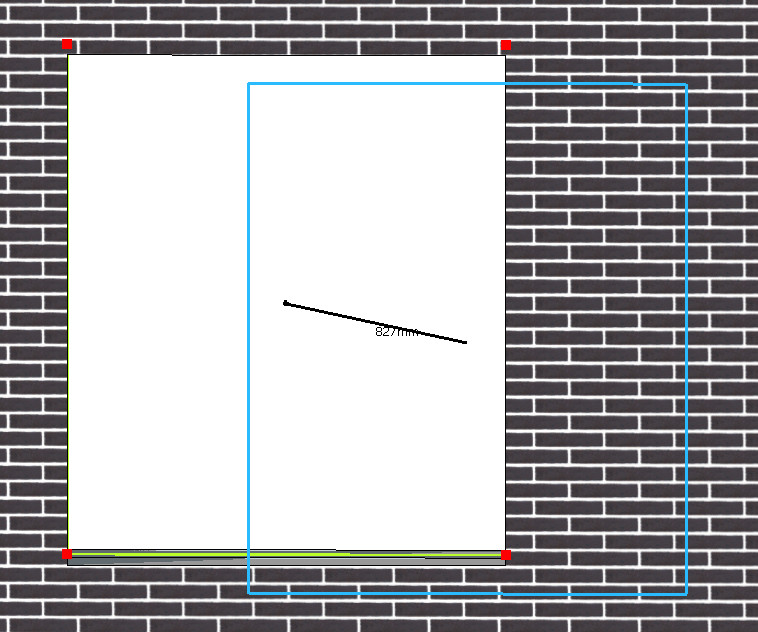
@MasterSketchup, When grabbing points, the view works as described by @Dean when the view direction is close to parallel to the walls normal vector. As you have stated, in the general case it can be difficult (if not impossible) to grab the center node when this is not the case.
As such, I’ve added a shortcut to do just that. As of the next release you’ll be able to press the “Home” key to immediately select the center node (to enter “move” mode). I’ll send you a PM/email when it is available.