Hi guys
A quick query on masonry cavity walls. How does one ‘cap’ a parapet wall & secondly there does not appear to be any return brickwork when placing a door or window into cavity walls. Am I missing a step?
Regards
Sebastian
Hi guys
A quick query on masonry cavity walls. How does one ‘cap’ a parapet wall & secondly there does not appear to be any return brickwork when placing a door or window into cavity walls. Am I missing a step?
Regards
Sebastian
Hi Sebastian,
To cap a parapet wall we have a Capping & Flashing Tool which allows you to create a variety of different options, like parapet capping. I’ve attached an image on where this tool can be found. Once the capping has been drawn you can edit the parameters by selecting it and opening the Dynamic Component Options dialogue (this can be accessed if you right-click the capping and select ‘Dynamic Components > Component Options’).
Currently the masonry return doesn’t have material applied to it but we are currently working on doing this when placing windows/doors.
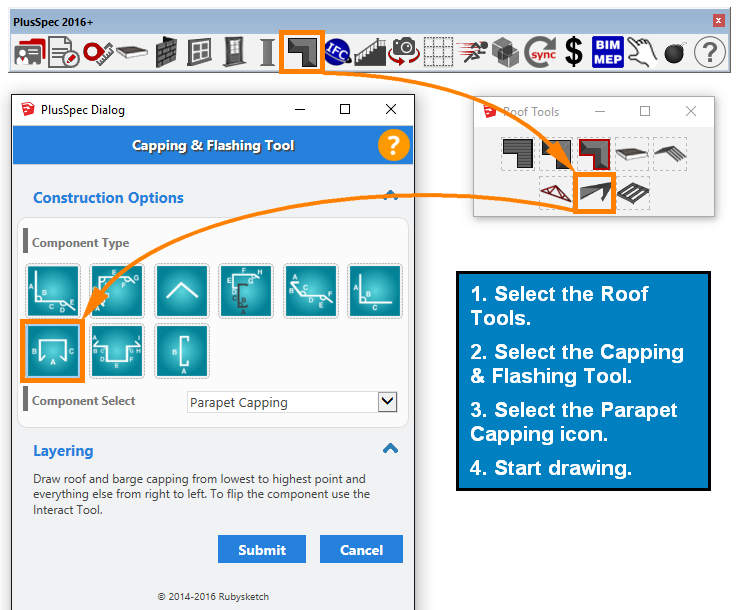
I usually use the paint bucket tool and paint once I am happy with my model. The reason we do not add it by default is for estimation purposes. As you know a brick is a rectangular prism, so to estimate the return would see the brick quantity over calculate. As Grant mentioned, we are working on a solution that works for the quantity surveyors and the 3D visualizers and renderers. I hope it helps. ![]()