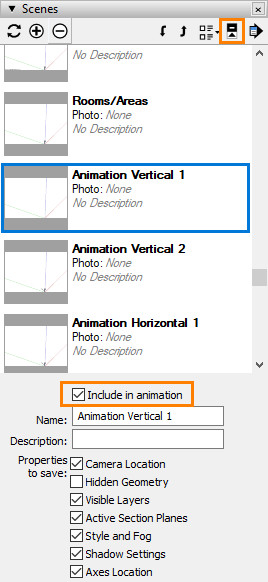Hi,
Is there a way to save and edit the animation scenes? Can they be slowed down and saved as an mp4 file?
Thanks in advance
John
Hi,
Is there a way to save and edit the animation scenes? Can they be slowed down and saved as an mp4 file?
Thanks in advance
John
Hi John,
Thank you for your post.
Currently you aren’t able to change the time of the animation scenes, but I’ll pass it onto the development team and get this ability added to the next version. To get around this for now, I would recommend to create new scenes for the animations in the Scene Manager dialog (it should be in your default tray but can be enabled by going to ‘Window > Default Tray’ and selecting ‘Scenes’). Please note that you can use the section planes from the PlusSpec animation scenes to make it quicker and easier for you. All you’ll need to do it turn on your section planes and then turn on either the layer called ‘Section - Animation Horizontal’ or ‘Section - Animation Vertical’ and make one active for each scene.
To save the animation go to 'File > Export > Animation > Video…'and then you can save it as a mp4 file. Please note that you will need to go to the Scene Manager section of you tray and tick the option called ‘Include in animation’ for the scenes you wish to show in the video (i.e. the animation scenes). I’ve highlighted this in the image below. If these options don’t appear click the other icon highlighted in the image below.
Would you be bale to please let me know if this works for you?