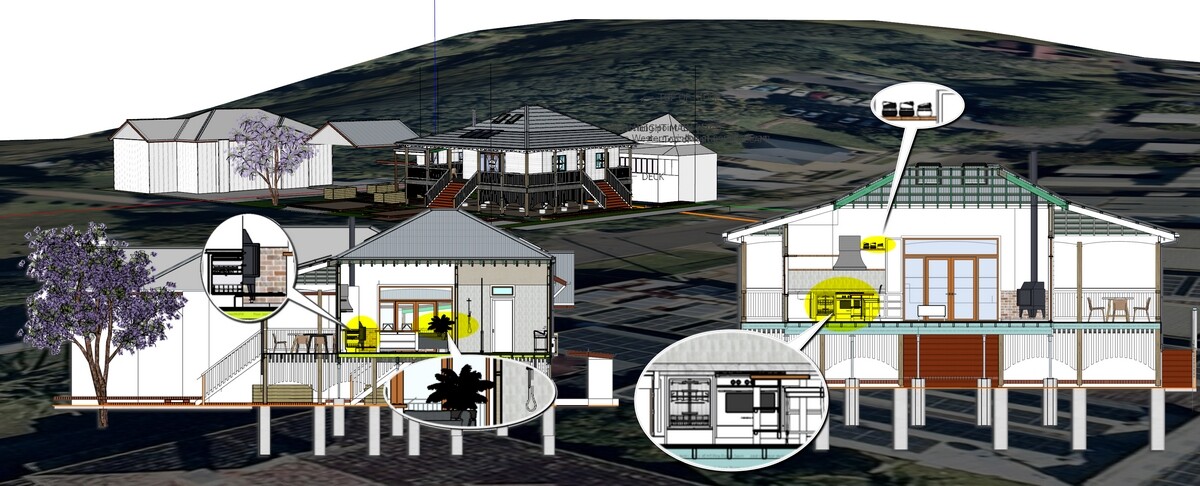Hey, Guys, I received a nicely presented 3D model from a long-time user two days ago; the problem was that the advanced estimating frame takeoff did not appear to be working… It turned out it was; it just took 15 minutes to complete.
Here is what happened and how I diagnosed the issue:
I opened the model, hit takeoff and ticked advanced framing. A notification came up, and I clicked yes.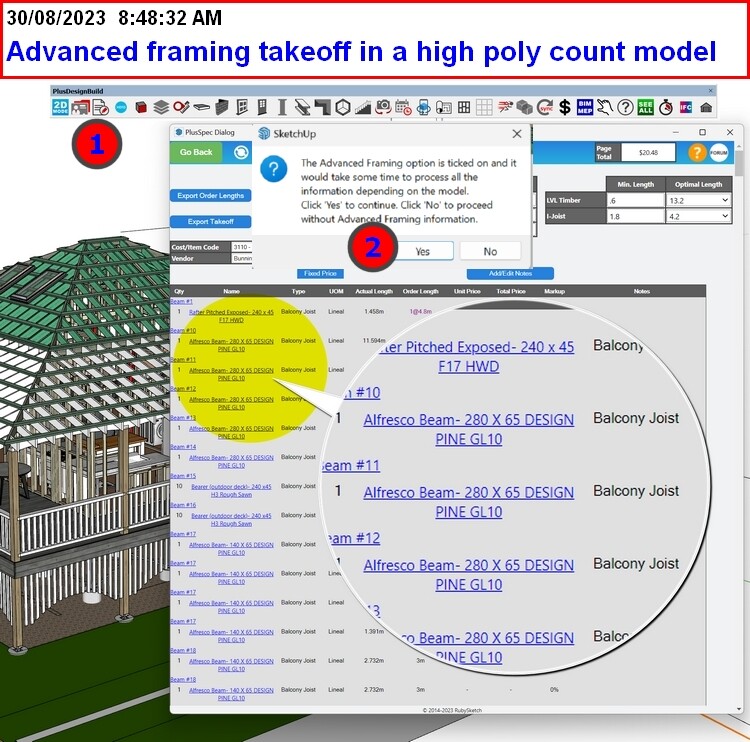
I got the spinning wheel, and apparently, nothing was happening, so I also concluded the framing takeoff was not working, yet I’m far from a patient person.
I then right-clicked one wall, selected the “Takeoff selection” and the Advanced Takeoff worked instantly.
This led me to look at the entire model. I clicked the see all button and quickly discovered why the BOQ was so slow.
It turns out the model has huge terrain, high poly-count trees and furniture, which is fine, but you need to isolate the geometry as the advanced takeoff tool will go through every instance in the model. In this case, the 3D model had 3.7 million edges and 1.75 million faces, so it stands to reason that the BOQ would take a long time. A good analogy is: Your computer is like a Toyota Hilux; stick 300 bricks in the back, and it’ll drive down the road without any issues; if you attach 15m long trailer to the back and load it with 50 thousand bricks, put the Hilux in low range it will most likely still pull the trailer, but it will be very slow. To avoid the issue this is what I do:
I simply copy and paste (in place) the walls and roof into another model and then do my advanced takeoff. This way If I make any changes I can then put it back into the full model with furniture etc.
You can also isolate the geometry by turning the tags and layers off that you don’t want to quantify then right-click the geometry you do and use the Takeoff selection.
I do encourage making nice models as it helps explain to the client what you will be delivering for their money, you just nee dto understand that a lot of geometry will slow you down sl turn off nay Tags/layers when you do not need to view them.